Introduction
Asynchronous programming is a fundamental concept in modern JavaScript development. It allows JavaScript to handle time-consuming operations efficiently without blocking the execution of other tasks. Whether it’s making API calls, reading files, or performing database operations, asynchronous programming ensures that JavaScript can continue executing other tasks while waiting for the operation to complete.
In this article, we’ll dive deep into JavaScript Promises, a powerful feature for managing asynchronous operations. We will explore what Promises are, why they are important, and how to use them effectively to write clean, efficient, and non-blocking JavaScript code.
Why Asynchronous Programming Matters
JavaScript is single-threaded, meaning it can only execute one operation at a time. If JavaScript were entirely synchronous, long-running tasks such as network requests would freeze the browser, making it unresponsive.
To prevent this, JavaScript uses asynchronous programming techniques that allow it to run operations in the background while continuing to execute other tasks. Traditionally, this was handled using callbacks, but callbacks often led to messy, unmanageable code structures known as “callback hell.”
This is where Promises come into play. Promises provide a structured and cleaner way to handle asynchronous tasks, making JavaScript code more readable and maintainable.
Understanding Promises in JavaScript
A Promise in JavaScript is a special object that handles asynchronous operations, representing a value that may be available now, later, or never. This provides a structured way to deal with tasks like fetching data from an API, reading files, or performing time-consuming calculations without blocking the execution of other code.
Promises help in avoiding callback hell, where multiple nested callbacks make code unreadable and hard to maintain. Instead of using deeply nested callbacks, Promises allow method chaining using .then() and .catch(), making the asynchronous flow easier to manage.
Basic Structure of a Promise
A Promise follows a simple pattern:
- It takes a function as an argument, which has two parameters:
resolveandreject. - If the operation is successful,
resolve(value)is called, returning the desired result. - If an error occurs,
reject(error)is called, passing the error reason.
Here’s a simple example:
const myPromise = new Promise((resolve, reject) => {
let success = true; // Change this to false to test rejection
if (success) {
resolve("Task completed successfully!");
} else {
reject("Task failed.");
}
});
// Handling the promise
myPromise
.then((result) => {
console.log(result); // "Task completed successfully!"
})
.catch((error) => {
console.error(error); // "Task failed."
});Explanation of the Code
- The
Promiseconstructor takes a function withresolveandrejectas parameters. - If the task succeeds,
resolve()is executed, passing"Task completed successfully!"as the result. - If the task fails,
reject()is executed, passing"Task failed."as an error message. - The
.then()method handles successful execution, and.catch()handles errors gracefully.
Real-World Use Case
Promises are widely used when working with asynchronous operations like API requests. Below is an example using fetch(), which returns a Promise:
fetch("https://jsonplaceholder.typicode.com/posts/1")
.then(response => response.json()) // Convert response to JSON
.then(data => console.log("Post Title:", data.title))
.catch(error => console.error("Error fetching data:", error));Here, fetch() returns a Promise that:
- Resolves if the request is successful, converting the response to JSON.
- Rejects if there’s a network error, triggering the
.catch()block.
Using Promises ensures smooth execution without freezing the main thread, making JavaScript applications more responsive and efficient.
Chaining Promises
One of the key advantages of using Promises in JavaScript is the ability to chain them together, ensuring a sequence of asynchronous operations without creating deeply nested callbacks (commonly known as “callback hell”). This approach makes the code more readable and easier to maintain.
Example: Chaining Promises
fetchData()
.then((data) => {
return processData(data);
})
.then((processedData) => {
return saveData(processedData);
})
.then(() => {
console.log("Data saved successfully!");
})
.catch((error) => {
console.error("An error occurred:", error);
});Explanation:
fetchData()initiates an asynchronous operation to retrieve data.- Once the data is retrieved successfully, the
.then()method processes it usingprocessData(data). - The processed data is then passed to
saveData(processedData), which saves it. - When the entire sequence completes, the final
.then()block logs a success message. - If any step in the chain fails, the
.catch()block handles the error.
Each .then() returns a new Promise, allowing the chain to continue executing in sequence. This is an improvement over traditional callbacks, where nesting multiple async calls could make the code difficult to manage.
Handling Multiple Promises Simultaneously
There are cases where multiple asynchronous operations need to be executed at the same time. JavaScript provides built-in methods like Promise.all() and Promise.race() to manage such situations efficiently.
1. Promise.all(): Waiting for All Promises to Resolve
Promise.all() takes an array of Promises and runs them in parallel. It resolves only when all the given Promises have successfully completed. If any of them fails, it immediately rejects with the first encountered error.
Example: Running Multiple Promises in Parallel
const promise1 = Promise.resolve(3);
const promise2 = new Promise((resolve) => setTimeout(resolve, 100, "foo"));
Promise.all([promise1, promise2])
.then((values) => {
console.log(values); // [3, "foo"]
})
.catch((error) => {
console.error("One of the promises failed:", error);
});Explanation:
promise1resolves immediately with the value3.promise2resolves after a timeout of 100ms with the value"foo".Promise.all([promise1, promise2])waits for both Promises to resolve before executing the.then()block.- The final output is an array
[3, "foo"]containing the results of both Promises.
If any of the Promises in Promise.all() fails, the entire operation is rejected, making it useful when all operations must complete successfully before proceeding.
2. Promise.race(): Resolving the Fastest Promise
Promise.race() takes an array of Promises and returns the result of the first Promise that either resolves or rejects. This is useful in scenarios where you want the quickest response from multiple asynchronous tasks.
Example: Racing Promises
const promise1 = new Promise((resolve) => setTimeout(resolve, 500, "One"));
const promise2 = new Promise((resolve) => setTimeout(resolve, 100, "Two"));
Promise.race([promise1, promise2])
.then((result) => {
console.log(result); // "Two" (since promise2 resolves first)
})
.catch((error) => {
console.error("Error:", error);
});Explanation:
promise1resolves after 500ms with the value"One".promise2resolves after 100ms with the value"Two".Promise.race([promise1, promise2])waits for the fastest Promise. Sincepromise2resolves first, the result is"Two".
If any Promise in Promise.race() fails before another Promise resolves, the race will reject with that error.
When to Use These Methods?
| Method | Use Case |
|---|---|
Promise.all() | When all asynchronous operations must complete before continuing. |
Promise.race() | When you need the first available result, regardless of the others. |
Both of these methods enhance the way JavaScript handles multiple asynchronous operations efficiently, helping developers write cleaner, more effective code.
Using async and await in JavaScript
The async/await syntax provides a more readable and structured way to handle asynchronous operations in JavaScript. It is built on top of Promises but allows developers to write asynchronous code in a synchronous-like manner, making it easier to read and maintain.
Example: Fetching Data with async/await
async function fetchData() {
try {
const response = await fetch('https://api.example.com/data');
const data = await response.json();
console.log(data);
} catch (error) {
console.error('Error fetching data:', error);
}
}
fetchData();Explanation:
- The function
fetchData()is declared with theasynckeyword, which means it will always return a Promise. - The
awaitkeyword is used beforefetch(), making JavaScript wait for the network request to complete before proceeding. - The response is then converted to JSON using
await response.json(). - If the fetch operation fails, the
catchblock handles the error gracefully.
By using async/await, we avoid multiple .then() calls, making the code look cleaner and reducing nesting.
Common Promise Methods
JavaScript provides several built-in methods for working with Promises. The table below summarizes their functionality:
| Method | Description |
|---|---|
Promise.resolve(value) | Returns a Promise that resolves with the given value. |
Promise.reject(error) | Returns a Promise that rejects with the given error. |
Promise.all([p1, p2, ...]) | Waits for all Promises to resolve and returns an array of results. If any Promise rejects, the entire operation fails. |
Promise.race([p1, p2, ...]) | Resolves or rejects as soon as the first Promise completes. |
Promise.allSettled([p1, p2, ...]) | Waits for all Promises to settle (either resolve or reject) and returns an array with their results. |
Each of these methods provides different ways to handle multiple asynchronous tasks efficiently.
Error Handling in Promises
Handling errors properly is crucial in asynchronous programming to prevent failures from propagating unexpectedly. Promises provide a clean approach to error handling using the .catch() method.
Example: Handling Errors in Promises
const fetchData = () => {
return new Promise((resolve, reject) => {
setTimeout(() => {
const error = true;
if (error) {
reject("Data fetch failed");
} else {
resolve("Data fetched successfully");
}
}, 2000);
});
};
fetchData()
.then((result) => {
console.log(result);
})
.catch((error) => {
console.error("Error:", error);
});Explanation:
- The function
fetchData()returns a new Promise. - Inside the Promise, a timeout is used to simulate an asynchronous operation.
- If an error occurs (
error === true), thereject()function is called with an error message. - If no error occurs,
resolve()is called with a success message. - The
.catch()method captures and logs any errors that occur during execution.
By using .catch(), we ensure that errors are handled gracefully, preventing them from breaking the application.
Conclusion
JavaScript Promises provide a powerful way to handle asynchronous operations in a clean and readable manner. By mastering Promises and using async/await, developers can write efficient, non-blocking code, making their applications faster and more responsive. Whether you’re chaining multiple async calls or handling concurrent tasks, Promises are a fundamental tool in modern JavaScript development.
With these best practices, you’ll be well-equipped to manage asynchronous code like a pro. Happy coding!