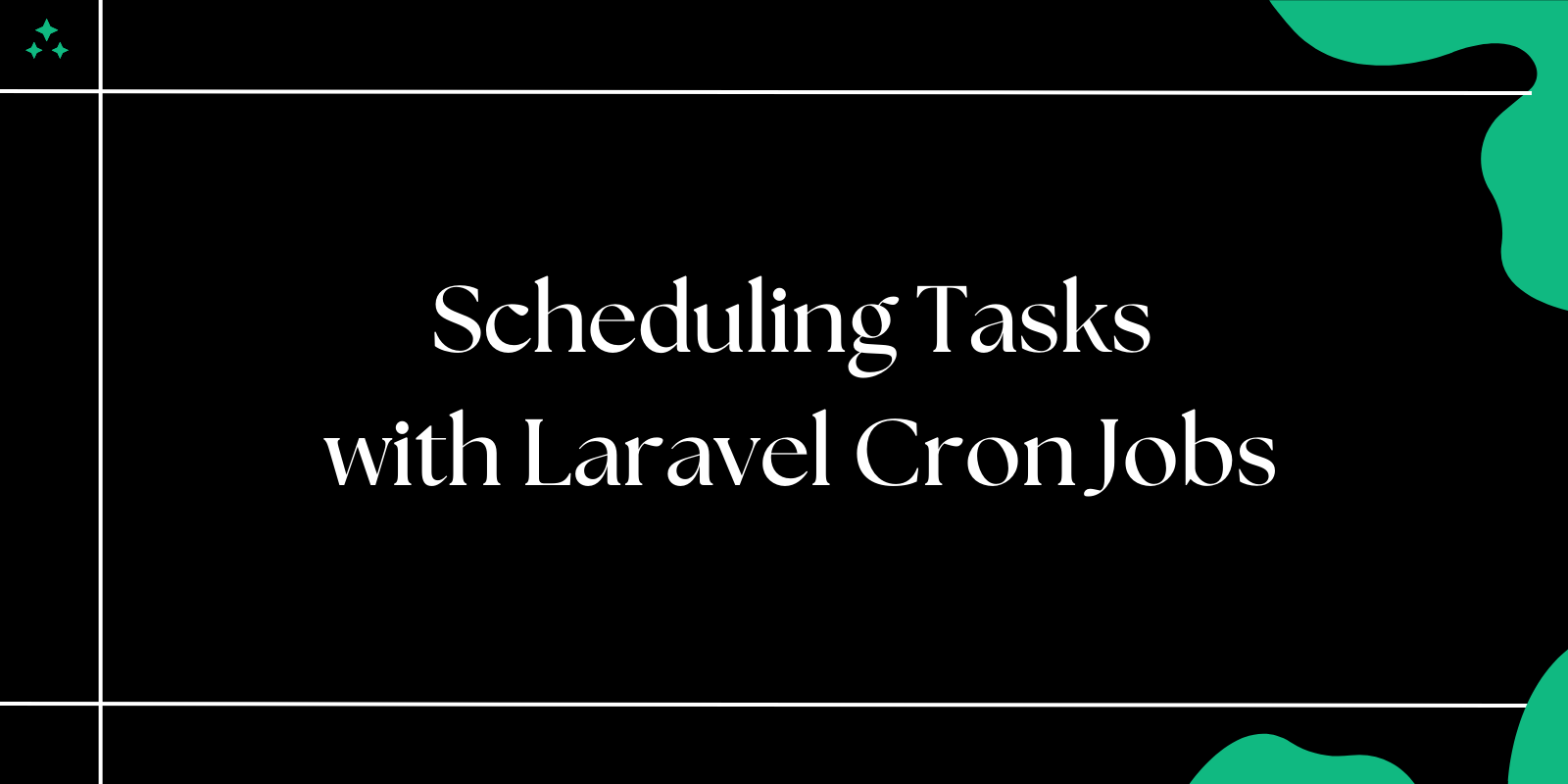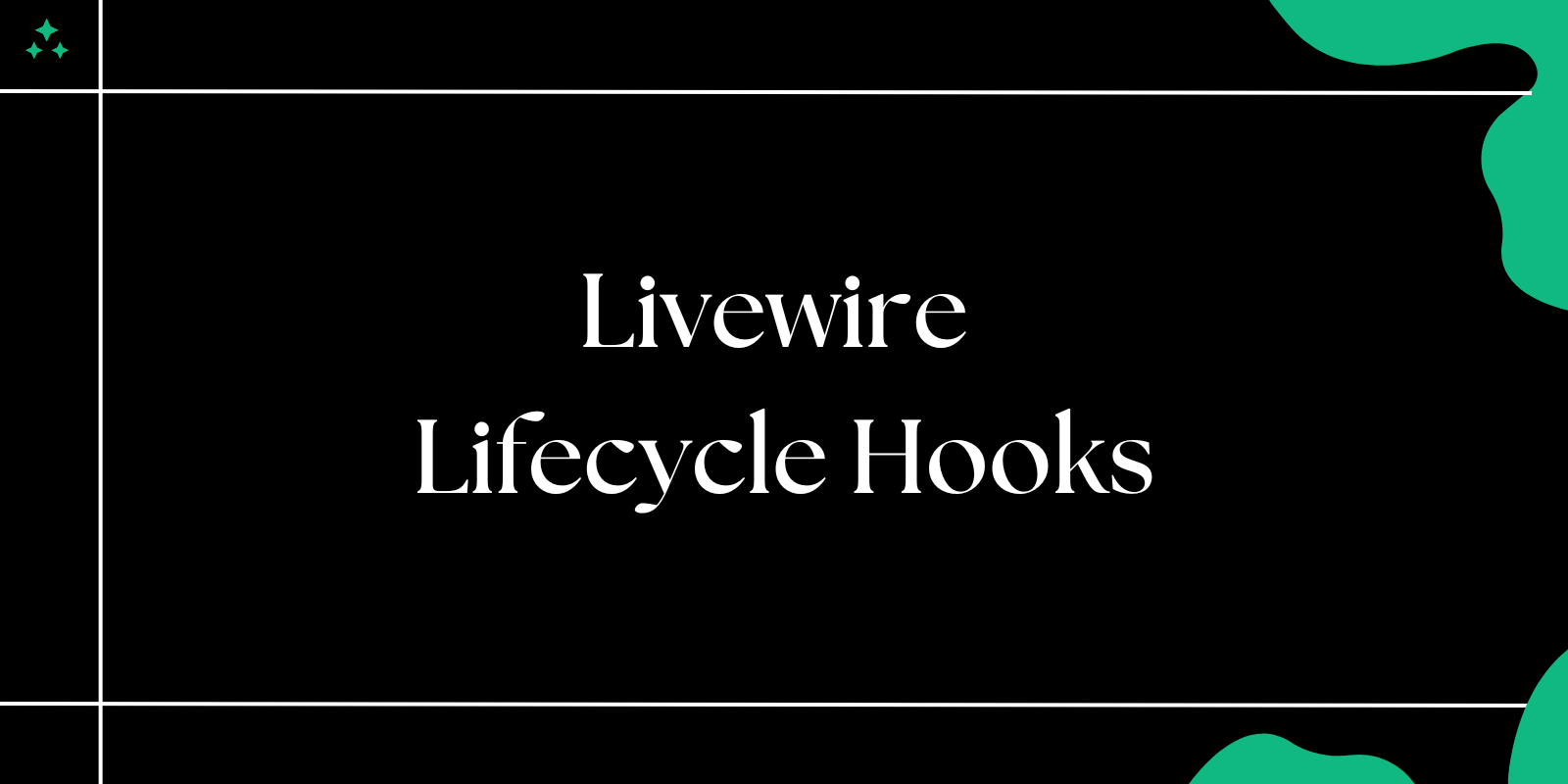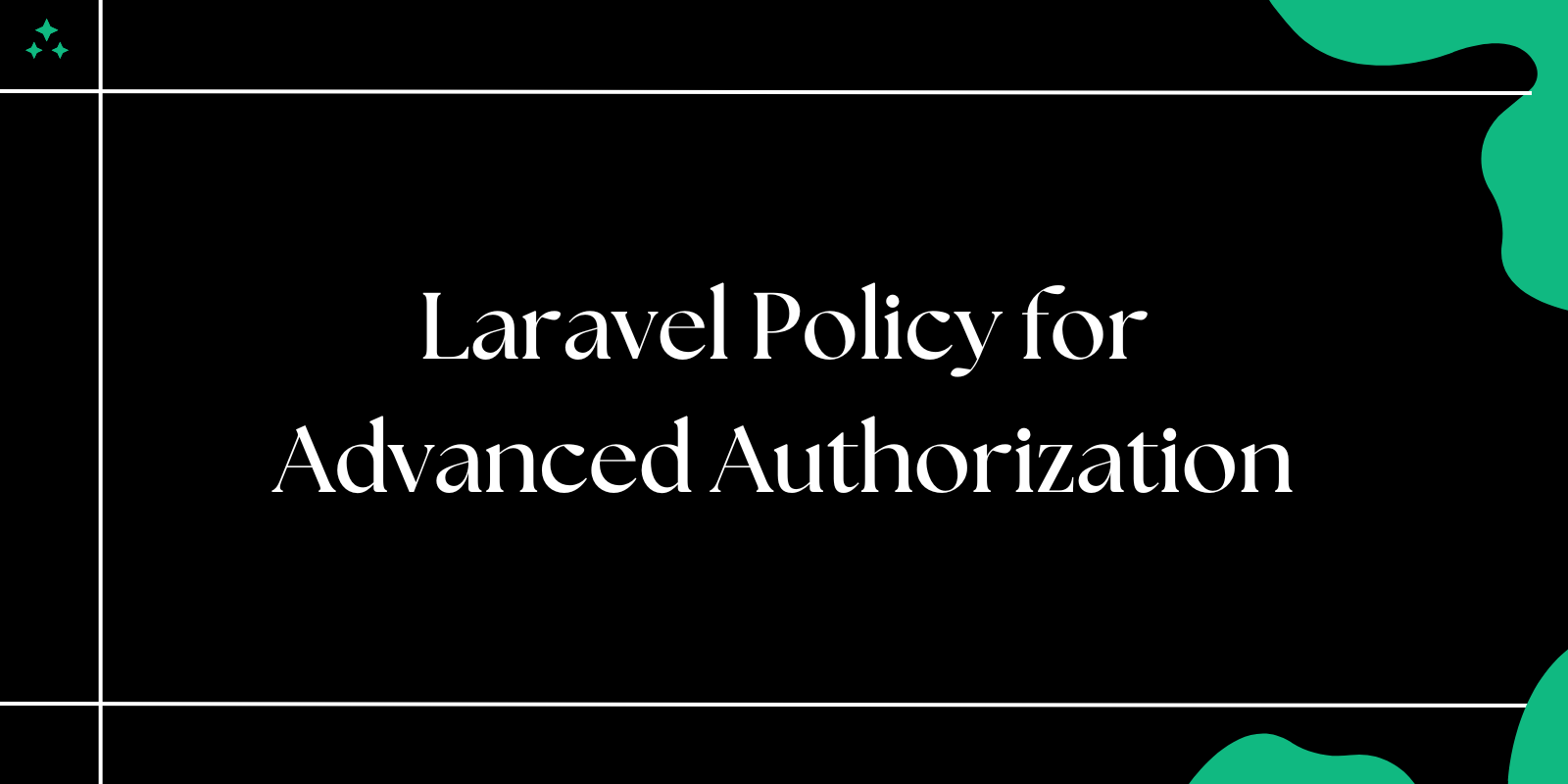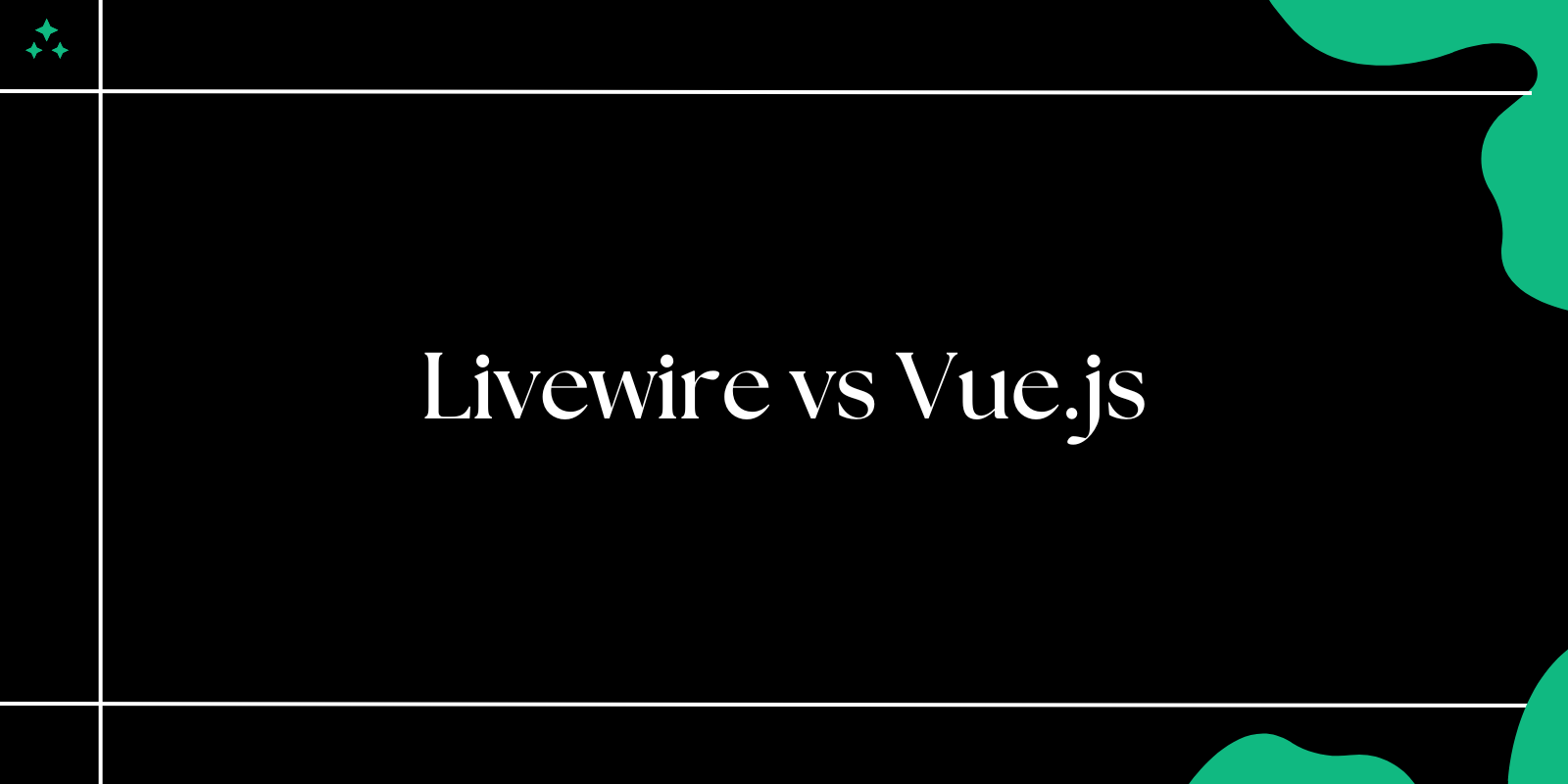Introduction
Laravel's task scheduling feature simplifies automating repetitive tasks, like sending out daily emails, clearing temporary files, or updating data in your database. By using Laravel's Task Scheduler and configuring Cron jobs, you can efficiently manage these tasks without manually running scripts or setting up multiple cron entries.
In this comprehensive guide, we'll cover everything from the basics of setting up Laravel's task scheduler to advanced implementations, configuring Cron jobs, scheduling tasks to run at regular intervals, and handling edge cases.
What are Cron Jobs?
Cron jobs are time-based job schedulers in Unix-like operating systems used to schedule commands or scripts to run automatically at specified intervals. The name "cron" comes from the Greek word "chronos," meaning time.
Cron uses a specific syntax consisting of five fields (minute, hour, day of month, month, day of week) followed by the command to execute:
* * * * * command-to-execute
| Field | Allowed Values | Special Characters |
|---|---|---|
| Minute | 0-59 | * , - / |
| Hour | 0-23 | * , - / |
| Day of month | 1-31 | * , - / ? L W |
| Month | 1-12 or JAN-DEC | * , - / |
| Day of week | 0-6 or SUN-SAT | * , - / ? L # |
For example, 0 2 * * * would run a command at 2:00 AM every day.
Prerequisites
Before diving into task scheduling with Laravel, ensure you have:
- A Laravel project (version 5.0 or higher) set up and ready to use
- Access to the command line/terminal for setting up and testing tasks
- Server access with sufficient permissions to configure cron jobs
- Basic knowledge of PHP and Laravel commands
- Understanding of server environments (development vs. production considerations)
Setting Up Task Scheduling in Laravel
Laravel's task scheduling feature is built around the app/Console/Kernel.php file. This file serves as the central location for defining all scheduled tasks in your application.
Step 1: Defining Scheduled Tasks
To get started, open app/Console/Kernel.php and locate the schedule method. This method receives a Schedule instance where you'll define your scheduled tasks.
Here's an example of scheduling multiple tasks with different frequencies:
// app/Console/Kernel.php
namespace App\Console;
use Illuminate\Console\Scheduling\Schedule;
use Illuminate\Foundation\Console\Kernel as ConsoleKernel;
class Kernel extends ConsoleKernel
{
/**
* Define the application's command schedule.
*
* @param \Illuminate\Console\Scheduling\Schedule $schedule
* @return void
*/
protected function schedule(Schedule $schedule)
{
// Run daily at midnight
$schedule->command('emails:send')
->daily()
->description('Send daily digest emails to users');
// Run every hour
$schedule->command('app:update-statistics')
->hourly()
->withoutOverlapping()
->description('Update application statistics');
// Run every 30 minutes but only on weekdays
$schedule->command('queue:check')
->everyThirtyMinutes()
->weekdays()
->between('8:00', '17:00')
->description('Monitor queue health during business hours');
}
}
Note: The
descriptionmethod is optional but highly recommended as it provides context for each task when viewing the list of scheduled tasks.
Step 2: Creating Custom Artisan Commands
For more complex tasks, you'll want to create dedicated Artisan commands. These commands encapsulate the logic of your task and can be scheduled or run manually as needed.
To create a new Artisan command, run:
php artisan make:command SendEmails --command=emails:send
The --command option specifies the command signature that will be used to call your command.
Let's create a more comprehensive example command:
// app/Console/Commands/SendEmails.php
namespace App\Console\Commands;
use App\Models\User;
use App\Mail\DailyDigest;
use Illuminate\Console\Command;
use Illuminate\Support\Facades\Mail;
use Illuminate\Support\Facades\Log;
class SendEmails extends Command
{
/**
* The name and signature of the console command.
*
* @var string
*/
protected $signature = 'emails:send {--queue : Whether the job should be queued}';
/**
* The console command description.
*
* @var string
*/
protected $description = 'Send daily digest emails to all active users';
/**
* Execute the console command.
*
* @return int
*/
public function handle()
{
$startTime = now();
$this->info('Starting email dispatch process...');
// Get users who have opted in for daily emails
$users = User::where('email_preferences->daily_digest', true)
->where('status', 'active')
->get();
$count = $users->count();
$this->info("Found {$count} users to email");
if ($count === 0) {
$this->warn('No emails to send, exiting.');
return 0;
}
$bar = $this->output->createProgressBar($count);
$bar->start();
$successCount = 0;
$failCount = 0;
foreach ($users as $user) {
try {
// Determine if we should queue or send immediately
if ($this->option('queue')) {
Mail::to($user)->queue(new DailyDigest($user));
} else {
Mail::to($user)->send(new DailyDigest($user));
}
$successCount++;
} catch (\Exception $e) {
$failCount++;
Log::error("Failed to send email to {$user->email}", [
'exception' => $e->getMessage(),
'user_id' => $user->id
]);
}
$bar->advance();
}
$bar->finish();
$this->newLine();
$duration = now()->diffInSeconds($startTime);
$this->info("Email dispatch completed in {$duration} seconds");
$this->info("Successfully queued/sent: {$successCount}");
if ($failCount > 0) {
$this->error("Failed to send: {$failCount}");
return 1;
}
return 0;
}
}
This enhanced command includes:
- Command options (--queue)
- Progress bar for visual feedback
- Error handling and logging
- Performance metrics
- Return codes to indicate success/failure
After creating your command, you can register and schedule it in Kernel.php with specific conditions:
protected function schedule(Schedule $schedule)
{
$schedule->command('emails:send --queue')
->dailyAt('08:00')
->environments(['production', 'staging'])
->emailOutputTo('admin@example.com')
->onFailure(function () {
// Custom failure handling
Log::critical('Daily email dispatch failed');
});
}
Step 3: Configuring the Cron Job
For Laravel's scheduler to function properly, you need to add a single Cron entry to your server that runs the Laravel scheduler every minute. The scheduler will then determine which tasks need to be run based on your defined schedules.
For Linux/Unix Systems:
To edit the crontab file, run:
crontab -e
Add the following line to run Laravel's scheduler every minute:
* * * * * cd /path-to-your-project && php artisan schedule:run >> /dev/null 2>&1
Warning: Ensure the path is absolute and that the user running the cron job has proper permissions to access and execute the Laravel artisan command.
For Shared Hosting:
If you're on shared hosting without direct terminal access, you can typically set up Cron jobs through your hosting control panel (like cPanel or Plesk). Add an entry that executes the same command:
php /path-to-your-project/artisan schedule:run
For Docker Environments:
If you're running Laravel in a Docker container, you'll need to ensure the cron service is included in your container. Here's a snippet for a Dockerfile:
FROM php:8.2-fpm
# ... other setup steps ...
# Add cron job
RUN apt-get update && apt-get -y install cron
RUN echo "* * * * * cd /var/www/html && php artisan schedule:run >> /dev/null 2>&1" > /etc/cron.d/laravel-scheduler
RUN chmod 0644 /etc/cron.d/laravel-scheduler
# Apply cron job
RUN crontab /etc/cron.d/laravel-scheduler
# Create the log file
RUN touch /var/log/cron.log
# Command to run both cron and your application
CMD cron && php-fpm
Step 4: Scheduling Tasks with Different Intervals
Laravel provides a rich set of methods for defining when tasks should run. Here's an expanded list of scheduling options with practical use cases:
| Method | Description | Example Use Case |
|---|---|---|
->everyMinute() | Run every minute | High-frequency queue monitoring |
->everyFiveMinutes() | Run every five minutes | Periodic cache warming |
->everyTenMinutes() | Run every ten minutes | Update leaderboards |
->everyFifteenMinutes() | Run every fifteen minutes | API health checks |
->everyThirtyMinutes() | Run every thirty minutes | Sync with external services |
->hourly() | Run once per hour | Generate hourly reports |
->hourlyAt(17) | Run at 17 minutes past each hour | Run tasks that need specific timing |
->daily() | Run once a day at midnight | Daily maintenance tasks |
->dailyAt('13:00') | Run once a day at 1:00 PM | Send daily digest at lunch |
->twiceDaily(1, 13) | Run twice a day at 1:00 AM and 1:00 PM | Morning and afternoon updates |
->weekly() | Run once a week (Sunday at midnight) | Weekly reports |
->weeklyOn(1, '8:00') | Run weekly on Monday at 8:00 AM | Start-of-week tasks |
->monthly() | Run once a month (1st day at midnight) | Monthly billing |
->quarterly() | Run once every quarter | Quarterly financial reports |
->yearly() | Run once a year | Annual data archiving |
->cron('0 0 1 * *') | Custom cron schedule | Complex scheduling needs |
Example with multiple scheduling constraints:
$schedule->command('reports:generate')
->weekly()
->mondays()
->at('7:00')
->when(function () {
// Only run if not a holiday
return !Holiday::isToday();
})
->withoutOverlapping()
->runInBackground();
Step 5: Running Different Types of Tasks
Laravel's scheduler isn't limited to Artisan commands. You can schedule various types of tasks:
1. Artisan Commands
// Basic command
$schedule->command('emails:send')->daily();
// With arguments
$schedule->command('backup:clean --keep=7')->daily();
2. Shell Commands
// Execute a shell command
$schedule->exec('node /home/forge/script.js')->daily();
3. Closure/Anonymous Functions
$schedule->call(function () {
DB::table('recent_users')->delete();
})->daily();
4. Jobs in the Queue
// Dispatch a job to the queue
$schedule->job(new ProcessPodcast)->everyTwoHours();
// Specify a queue and connection
$schedule->job(new ProcessPodcast, 'processing', 'redis')->daily();
5. Invoking Controller Methods
// Call a controller method
$schedule->call('\App\Http\Controllers\ReportController@generate')->dailyAt('15:00');
Advanced Scheduling Features
Task Output and Notifications
Laravel allows you to capture the output of scheduled tasks and handle it in various ways:
$schedule->command('emails:send')
->daily()
->sendOutputTo(storage_path('logs/emails.log')) // Save output to file
->emailOutputTo('admin@example.com') // Email output on completion
->emailOutputOnFailure('admin@example.com'); // Email output only on failure
For more complex notification needs:
$schedule->command('backup:run')
->daily()
->onSuccess(function () {
Notification::route('slack', env('SLACK_WEBHOOK'))
->notify(new BackupSuccessful());
})
->onFailure(function () {
Notification::route('slack', env('SLACK_WEBHOOK'))
->notify(new BackupFailed());
});
Preventing Task Overlaps
For long-running tasks, prevent overlapping executions:
$schedule->command('analytics:process')
->hourly()
->withoutOverlapping()
->timeout(120); // Maximum runtime in seconds
The withoutOverlapping directive uses Redis or the database to implement a atomic lock mechanism, ensuring only one instance runs at a time.
Conditional Scheduling
Run tasks only when certain conditions are met:
// Only run on production
$schedule->command('emails:send')
->daily()
->environments(['production']);
// Only run when closure returns true
$schedule->command('db:backup')
->daily()
->when(function () {
return storage_free_space() > 1024 * 1024 * 1000; // 1GB
});
// Alternative syntax using unless
$schedule->command('db:cleanup')
->daily()
->unless(function () {
return app()->isDownForMaintenance();
});
Background Processing
Run tasks in the background to avoid blocking the scheduler:
$schedule->command('data:process')
->daily()
->runInBackground();
Warning: When using
runInBackground(), you won't be able to rely on the exit code of the command as it runs asynchronously.
Common Examples of Scheduled Tasks with Implementation Details
1. Database Backups
Schedule automatic database backups using Laravel's spatie/laravel-backup package:
// First, install the package
// composer require spatie/laravel-backup
// In app/Console/Kernel.php
protected function schedule(Schedule $schedule)
{
// Create a backup and clean old backups
$schedule->command('backup:run --only-db')
->dailyAt('01:00')
->withoutOverlapping()
->runInBackground();
// Keep only 7 daily backups, 4 weekly backups, and 2 monthly backups
$schedule->command('backup:clean')
->dailyAt('02:00');
// Implement monitoring to ensure backups are being created
$schedule->command('backup:monitor')
->dailyAt('03:00');
}
2. Sending Automated Reports
Create a comprehensive reporting system that collects data, generates reports, and delivers them to stakeholders:
// Create a command for generating reports
// php artisan make:command GenerateWeeklyReport
// Implement the command
protected function schedule(Schedule $schedule)
{
// Generate and send weekly reports every Monday morning
$schedule->command('reports:weekly')
->weeklyOn(1, '07:00') // Monday at 7:00 AM
->withoutOverlapping()
->before(function () {
Log::info('Starting weekly report generation');
})
->after(function () {
Log::info('Weekly report generation completed');
})
->appendOutputTo(storage_path('logs/weekly_reports.log'));
}
Implementation of the command:
// app/Console/Commands/GenerateWeeklyReport.php
public function handle()
{
// 1. Collect data for the previous week
$startDate = now()->subWeek()->startOfWeek();
$endDate = now()->subWeek()->endOfWeek();
$this->info("Generating report for period: {$startDate->format('Y-m-d')} to {$endDate->format('Y-m-d')}");
// 2. Process and aggregate data
$salesData = $this->collectSalesData($startDate, $endDate);
$userStats = $this->collectUserStats($startDate, $endDate);
// 3. Generate PDF report
$reportPath = $this->generatePdfReport($salesData, $userStats);
// 4. Send report to stakeholders
$recipients = config('reports.weekly_recipients');
foreach ($recipients as $recipient) {
Mail::to($recipient)->send(new WeeklyReportMail($reportPath));
$this->info("Report sent to {$recipient}");
}
return 0;
}
3. Queue Maintenance Tasks
Implement a robust queue monitoring and maintenance system:
protected function schedule(Schedule $schedule)
{
// Retry failed jobs automatically (up to 3 times)
$schedule->command('queue:retry --queue=default,emails --range=1-20')
->hourly()
->withoutOverlapping();
// Clear failed jobs older than 7 days
$schedule->command('queue:prune-failed --hours=168')
->daily();
// Check queue health and alert if backlog exceeds threshold
$schedule->call(function () {
$queueSize = Queue::size('default');
if ($queueSize > 1000) {
Notification::route('slack', env('SLACK_WEBHOOK'))
->notify(new QueueBacklogNotification($queueSize));
}
})->everyFiveMinutes();
// Balance queue workers during high-traffic periods
$schedule->call(function () {
if (now()->hour >= 9 && now()->hour <= 18) {
// During business hours, scale up workers
exec('supervisorctl start worker:*');
} else {
// During off-hours, scale down
exec('supervisorctl stop worker:{2-5}');
}
})->hourlyAt(0);
}
4. Data Synchronization with External APIs
Implement a robust synchronization system with retry capabilities:
protected function schedule(Schedule $schedule)
{
// Sync product inventory with external ERP system
$schedule->command('sync:inventory')
->hourly()
->withoutOverlapping(30) // Release lock after 30 minutes
->onFailure(function () {
cache()->increment('sync_inventory_failures');
// Alert after 3 consecutive failures
if (cache()->get('sync_inventory_failures', 0) >= 3) {
Notification::route('slack', env('SLACK_WEBHOOK'))
->notify(new SyncFailureNotification('inventory'));
}
})
->onSuccess(function () {
cache()->forget('sync_inventory_failures');
});
// Sync customer data with CRM
$schedule->command('sync:customers')
->twiceDaily(5, 17) // 5 AM and 5 PM
->appendOutputTo(storage_path('logs/crm_sync.log'));
}
Testing Scheduled Tasks
Testing is crucial for ensuring your scheduled tasks work as expected. Laravel provides several ways to test your scheduled tasks:
Manual Testing
To manually test a scheduled command:
php artisan your:command
To manually trigger the scheduler (simulating the cron job):
php artisan schedule:run
View All Scheduled Tasks
To see a list of all scheduled tasks and when they're due to run:
php artisan schedule:list
This will output a table showing all scheduled commands, their expression (when they run), next due run time, and any description you've added.
5. Use Single Server Execution for Clustered Environments
If your application runs on multiple servers, use the onOneServer method to prevent duplicate task execution:
$schedule->command('emails:send')
->daily()
->onOneServer();
Note: The
onOneServermethod requires the Redis or Memcached cache driver to be configured as it uses atomic locks to ensure the task runs on only one server.
6. Use Timeouts for Long-Running Tasks
Set timeouts to prevent tasks from running indefinitely:
$schedule->command('data:process')
->daily()
->withoutOverlapping()
->timeout(3600) // 1 hour timeout
->runInBackground();
Troubleshooting Common Issues
Task Not Running
If your scheduled tasks aren't running as expected:
- Check if the Cron job is active:
crontab -l | grep artisan
- Verify permissions:
cd /path-to-your-project
sudo -u www-data php artisan schedule:run
- Check the Laravel log:
tail -f storage/logs/laravel.log
- Check the system's cron log:
grep CRON /var/log/syslog
Tasks Running Twice
If tasks are running multiple times:
- Check if multiple cron entries exist:
crontab -l | grep -c artisan
- Use the
onOneServerdirective if running in a multi-server environment - Use
withoutOverlappingto prevent concurrent executions
Conclusion
Laravel's task scheduler and Cron jobs provide a powerful way to automate repetitive tasks in your application. With just a single Cron job configured on your server, Laravel's scheduler can handle complex timing and sequencing for multiple tasks, making it a valuable tool for maintaining and scaling applications efficiently.
By following best practices for task scheduling, implementing proper error handling, and monitoring task execution, you can ensure your scheduled tasks run reliably and efficiently. This comprehensive approach to task automation can significantly reduce manual intervention, improve application performance, and enhance the user experience.
As your application grows, consider separating complex scheduled tasks into dedicated microservices or using a more robust job scheduling system like Laravel Horizon for queue-based workloads. This modular approach can provide better scalability and reliability for mission-critical scheduled tasks.
Whether you're sending daily emails, processing data, or performing regular maintenance tasks, Laravel's task scheduler provides the flexibility and power you need to automate your application's recurring processes effectively.
Happy scheduling!