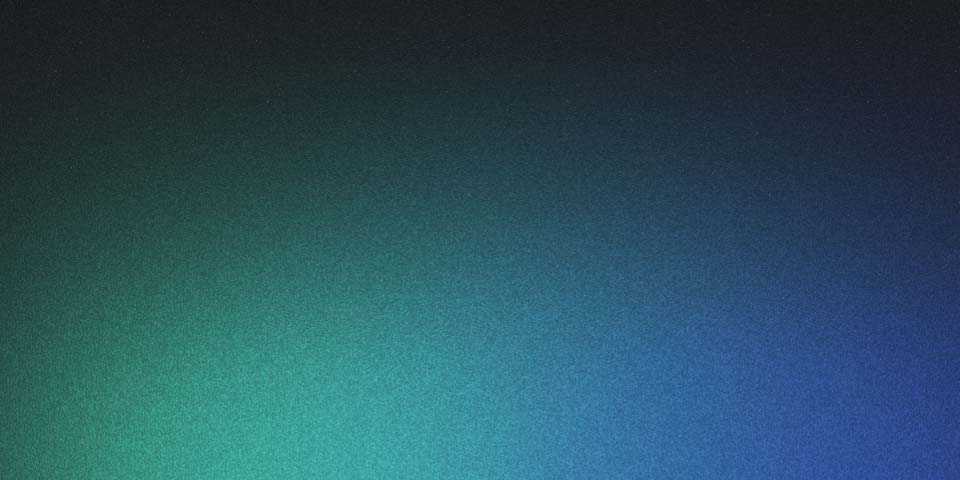Introduction
State management is a critical aspect of building dynamic and interactive web applications. With Laravel Livewire, managing state becomes seamless thanks to its reactive nature and tight integration with Laravel’s backend.
This guide dives into state management in Livewire, exploring how to handle data effectively, maintain component state, and build robust applications.
What is State Management in Livewire?
In the context of Livewire, state management refers to controlling and maintaining data within Livewire components. Livewire bridges the gap between the server and the client, keeping the state consistent and reactive without needing a JavaScript framework like Vue.js or React.
Why State Management Matters in Livewire
State management allows you to:
- Preserve User Input: Keep user inputs intact even after page reloads or actions.
- React to Changes: Automatically update the UI when state changes.
- Simplify Backend Logic: Offload complex logic to the server while maintaining interactivity.
Core Concepts of Livewire State Management
1. Properties
Properties are Livewire’s way of managing state. They are defined in the component class and can be accessed directly in the component’s Blade view.
Example:
class Counter extends Component
{
public $count = 0;
public function increment()
{
$this->count++;
}
public function render()
{
return view('livewire.counter');
}
}Blade View:
<div>
<h1>Count: {{ $count }}</h1>
<button wire:click="increment">Increment</button>
</div>When the button is clicked, the increment method is called, and the count property is updated.
2. Validation
Livewire makes it easy to validate state data using Laravel’s built-in validation features.
Example:
class RegistrationForm extends Component
{
public $name;
public $email;
public function submit()
{
$this->validate([
'name' => 'required|min:3',
'email' => 'required|email',
]);
// Save to database or perform other actions
}
public function render()
{
return view('livewire.registration-form');
}
}Blade View:
<div>
<form wire:submit.prevent="submit">
<input type="text" wire:model="name" placeholder="Name">
<input type="email" wire:model="email" placeholder="Email">
<button type="submit">Register</button>
</form>
@error('name') <span>{{ $message }}</span> @enderror
@error('email') <span>{{ $message }}</span> @enderror
</div>3. Lifecycle Hooks
Livewire provides lifecycle hooks for managing state changes and actions. Common hooks include:
mount: Initialize component state.updated: Trigger actions when a property is updated.render: Automatically called to re-render the component.
Example:
class UserList extends Component
{
public $search = '';
public function updatedSearch()
{
// Perform actions when $search is updated
}
public function render()
{
$users = User::where('name', 'like', "%{$this->search}%")->get();
return view('livewire.user-list', ['users' => $users]);
}
}Blade View:
<div>
<input type="text" wire:model="search" placeholder="Search Users">
<ul>
@foreach ($users as $user)
<li>{{ $user->name }}</li>
@endforeach
</ul>
</div>Advanced State Management Techniques
1. Computed Properties
Livewire supports computed properties to derive state based on existing data.
Example:
class Cart extends Component
{
public $items = [];
public function getTotalProperty()
{
return array_sum(array_column($this->items, 'price'));
}
public function render()
{
return view('livewire.cart');
}
}Blade View:
<div>
<h1>Total: ${{ $total }}</h1>
</div>2. Nested Components
For complex applications, splitting logic into nested components improves maintainability.
Parent Component:
class ParentComponent extends Component
{
public $message = 'Hello from Parent';
}Blade View:
<div>
<h1>{{ $message }}</h1>
<livewire:child-component />
</div>Child Component:
class ChildComponent extends Component
{
public function render()
{
return view('livewire.child-component');
}
}3. Persistent State with Laravel Models
Directly binding Livewire properties to Eloquent models simplifies data persistence.
Example:
class UserProfile extends Component
{
public $user;
public function mount(User $user)
{
$this->user = $user;
}
public function save()
{
$this->user->save();
}
public function render()
{
return view('livewire.user-profile');
}
}Blade View:
<div>
<input type="text" wire:model="user.name">
<button wire:click="save">Save</button>
</div>Best Practices for State Management in Livewire
- Keep State Minimal: Avoid overloading components with unnecessary state.
- Use Models Efficiently: Bind properties directly to models for simplicity.
- Split Large Components: Break large components into smaller, reusable ones.
- Validate Early: Use validation to ensure state integrity.
- Leverage Lifecycle Hooks: Utilize hooks like
mountandupdatedfor cleaner logic.
Conclusion
State management in Livewire is a powerful feature that allows developers to create reactive and interactive Laravel applications without heavy reliance on JavaScript frameworks.
By mastering properties, validation, lifecycle hooks, and advanced techniques, you can handle data like a pro and build scalable, maintainable applications.