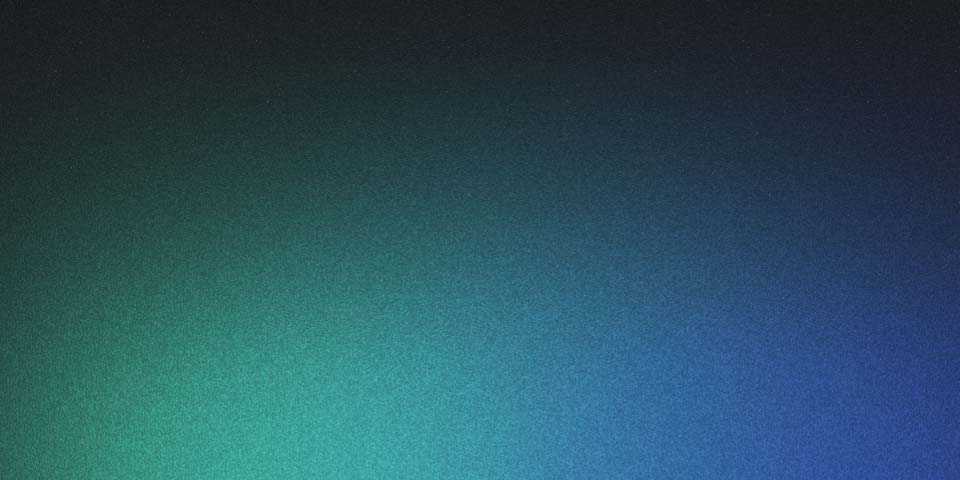Introduction
PHP 8 introduced a variety of powerful features, and one of the most noteworthy is Named Arguments. This feature revolutionizes how arguments are passed to functions, making your code more readable, flexible, and maintainable.
In this blog, we’ll explore what named arguments are, how to use them, and their practical use cases.
What Are Named Arguments?
Named arguments allow you to pass arguments to a function by explicitly specifying the parameter names. This eliminates the need to remember the exact order of parameters and makes your code self-documenting.
Syntax of Named Arguments
function greet($firstName, $lastName) {
return "Hello, $firstName $lastName!";
}
// Using named arguments
echo greet(lastName: "Doe", firstName: "John");
// Output: Hello, John Doe!In this example, the order of arguments doesn’t matter as long as you specify the parameter names.
Key Benefits of Named Arguments
- Improved Readability:
- Code becomes self-explanatory, especially when dealing with functions that have multiple or optional parameters.
- Flexibility:
- You can pass only the required arguments, skipping optional ones.
- Better Maintenance:
- Reduces the chance of errors when functions are updated with additional parameters.
Using Named Arguments in PHP 8
1. Basic Example
Here’s a simple example with a function that calculates the total cost of a product:
function calculatePrice($price, $tax = 0.1, $discount = 0) {
return $price + ($price * $tax) - $discount;
}
// Using named arguments
echo calculatePrice(price: 100, discount: 5);
// Output: 1052. Mixing Named and Positional Arguments
You can mix named and positional arguments, but positional arguments must come first.
function display($message, $color = "black", $size = "medium") {
return "<p style='color: $color; font-size: $size;'>$message</p>";
}
// Mixing positional and named arguments
echo display("Welcome", size: "large");3. Skipping Optional Parameters
Named arguments let you skip optional parameters without affecting your code.
function setButton($label, $color = "blue", $size = "medium", $icon = null) {
return "<button style='color: $color; font-size: $size;'>$icon $label</button>";
}
// Only passing specific parameters
echo setButton(label: "Submit", icon: "✓");Real-World Use Cases of Named Arguments
1. Complex Constructor Calls
Named arguments simplify instantiation of objects with many optional properties.
class User {
public function __construct($name, $email, $age = null, $role = "user") {
// Initialization logic
}
}
$user = new User(name: "John Doe", email: "john@example.com", role: "admin");2. Frameworks and Libraries
Named arguments improve code clarity when working with frameworks like Laravel or Symfony.
Example: Laravel Query Builder
$query = DB::table('users')
->select(columns: ['name', 'email'], distinct: true);3. APIs with Many Parameters
Named arguments are invaluable when calling functions that interact with APIs requiring multiple parameters.
function sendEmail($to, $subject, $body, $cc = null, $bcc = null, $attachments = []) {
// Email sending logic
}
sendEmail(
to: "john@example.com",
subject: "Meeting Reminder",
body: "Don't forget our meeting tomorrow.",
cc: "manager@example.com"
);4. Testing and Mocking
Unit tests often involve creating test data with specific attributes. Named arguments make this process simpler.
function createTestUser($name, $email, $isAdmin = false) {
return [
'name' => $name,
'email' => $email,
'role' => $isAdmin ? 'admin' : 'user',
];
}
$testUser = createTestUser(name: "Jane Doe", email: "jane@example.com", isAdmin: true);Limitations of Named Arguments
- Backward Compatibility:
- Named arguments require PHP 8 or newer. Older PHP versions don’t support this feature.
- Parameter Name Changes:
- If parameter names are changed in future versions of a function or library, named arguments might break.
- Consistency:
- Mixing named and positional arguments can reduce code readability if not used consistently.
Best Practices for Using Named Arguments
- Use Named Arguments for Optional Parameters: Simplify function calls by specifying only the parameters you need.
- Avoid Overuse: Stick to named arguments only when they enhance readability. Overusing them can clutter your code.
- Combine with Descriptive Parameter Names: Well-named parameters combined with named arguments result in highly readable code.
- Keep Positional Arguments for Mandatory Parameters: Use positional arguments for mandatory parameters and named arguments for optional ones.
Conclusion
Named arguments in PHP 8 are a game-changer for writing cleaner, more maintainable code. By eliminating the need to remember the order of parameters, they make functions easier to use and enhance the overall developer experience.
Whether you’re working on complex projects, frameworks, or APIs, named arguments offer a powerful way to streamline your code and reduce errors. Start adopting named arguments today and see how they simplify your PHP development process.