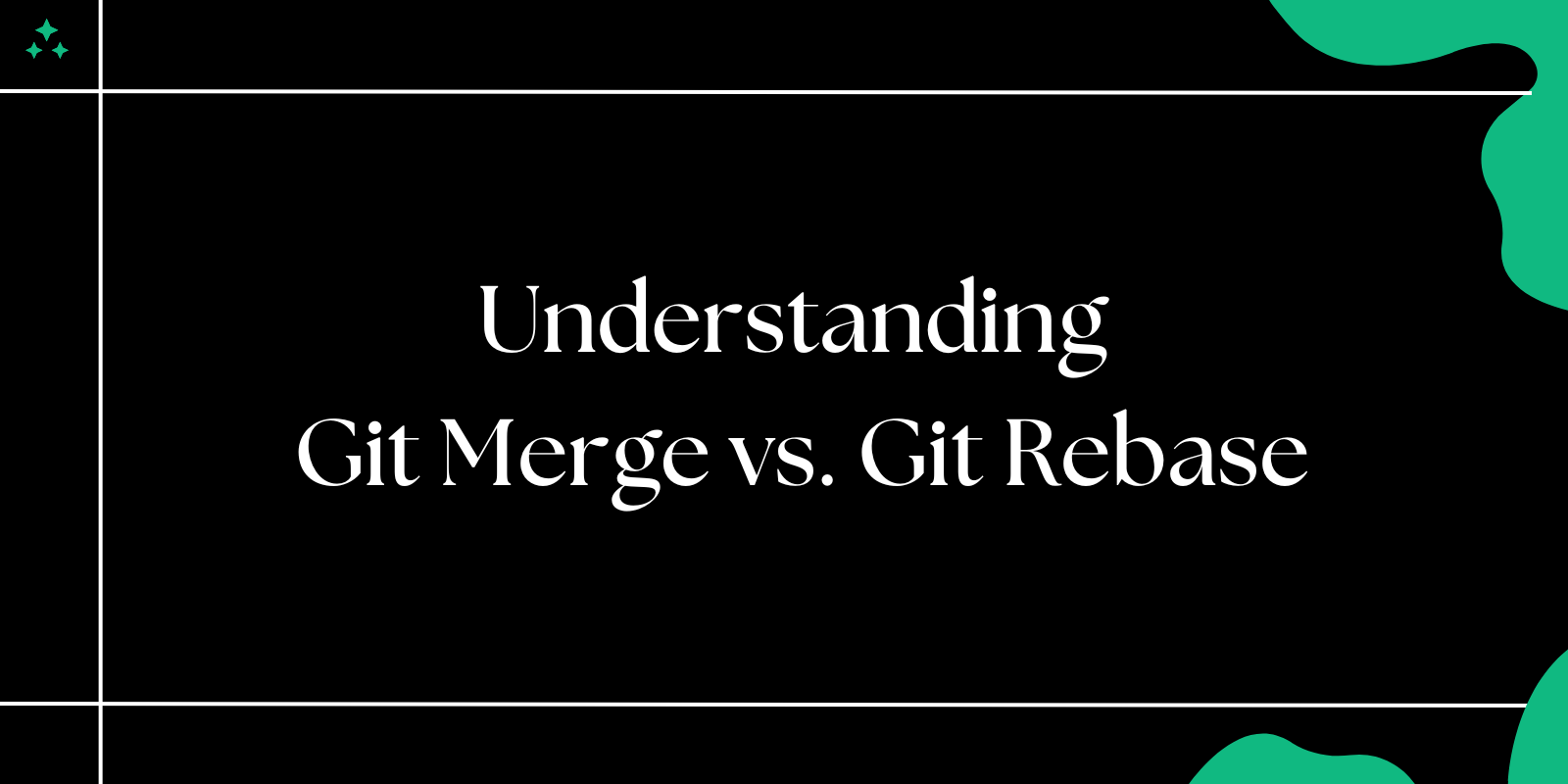Git is a powerful version control system, and two of its core commands, merge and rebase, are essential for managing branches and integrating code changes. However, these commands serve different purposes and can impact your project's commit history and collaboration workflow.
This guide dives deep into the differences between Git Merge and Git Rebase, explains when to use each, and provides practical examples to help you make informed decisions.
What Is Git Merge?
Git Merge integrates changes from one branch into another, creating a merge commit that combines the histories of both branches.
Characteristics of Git Merge:
- Preserves history: Keeps a record of all commits in both branches.
- Non-destructive: No commits are altered or deleted.
- Creates a merge commit: Adds a new commit representing the integration.
Example of Git Merge
Let’s say you have two branches: main and feature-branch.
- Start with these branches:
main: A --- B --- C
feature-branch: D --- E
- Run the merge command:
git checkout main
git merge feature-branch
- After merging, the commit history looks like this:
main: A --- B --- C --- M
/ \
feature-branch: D --- E
The merge commit M ties both branches together.
Benefits of Git Merge:
- Clarity in history: Shows exactly when branches were merged.
- Safe for collaborative workflows: Everyone can see the merge context.
- Default behavior: Often the go-to option for most teams.
What Is Git Rebase?
Git Rebase rewrites the commit history by moving commits from one branch to another, resulting in a linear sequence of commits.
Characteristics of Git Rebase:
- Rewrites history: Alters commit history to appear as though changes were made sequentially.
- Removes merge commits: Creates a cleaner, linear history.
- Destructive: Original commits are replaced with new ones.
Example of Git Rebase
Let’s use the same branches, main and feature-branch.
- Start with these branches:
main: A --- B --- C
feature-branch: D --- E
- Run the rebase command:
git checkout feature-branch
git rebase main
- After rebasing, the history looks like this:
main: A --- B --- C --- D' --- E'
Commits D and E are rewritten as D' and E', replayed on top of main.
Benefits of Git Rebase:
- Clean history: Linear history is easier to read and understand.
- Ideal for feature branches: Makes it seem as though the feature was developed after the base branch.
Git Merge vs. Git Rebase: Key Differences
| Feature | Git Merge | Git Rebase |
|---|---|---|
| History | Preserves all commits and adds a merge commit. | Rewrites history to create a linear sequence. |
| Workflow | Suitable for collaborative projects with multiple contributors. | Ideal for cleaning up feature branch history before merging. |
| Impact on Commits | Non-destructive: Original commits are intact. | Destructive: Commits are rewritten. |
| Merge Commits | Creates a merge commit. | Eliminates merge commits. |
| Conflict Resolution | Conflicts are resolved during the merge process. | Conflicts must be resolved for each rewritten commit. |
When to Use Git Merge
- Collaborative Projects:
- Use merge when multiple team members are working on the same repository.
- Keeps a clear record of who merged what and when.
- Preserving History:
- Use merge if you want to maintain a detailed commit history with all branches intact.
- Frequent Integration:
- Ideal for frequently integrating changes from the main branch into feature branches.
When to Use Git Rebase
- Clean Commit History:
- Use rebase to create a clean, linear history without merge commits.
- Private Branches:
- Safe to use rebase on branches that are not yet shared with others.
- Feature Development:
- Use rebase to replay your feature branch commits on top of the latest changes from the main branch.
Best Practices for Using Merge and Rebase
- Avoid Rebasing Shared Branches: Rebasing rewrites history, which can cause issues if other team members have already pulled the original branch.
- Use Rebase for Feature Branches: Keep feature branches clean by rebasing them onto the main branch before merging.
- Resolve Conflicts Carefully: Both merge and rebase may result in conflicts. Be sure to resolve them diligently to avoid breaking the codebase.
- Maintain Team Consistency: Agree on when to use merge vs. rebase as part of your team’s Git workflow.
- Keep History Understandable: Use merge to preserve the context of branch integration and rebase for a streamlined commit history.
How to Combine Merge and Rebase
You can combine the benefits of both commands by using rebase for individual branches and merge for integrating them into the main branch.
Example Workflow:
- Rebase your feature branch:
git checkout feature-branch
git rebase main
- Merge the feature branch into
main:
git checkout main
git merge feature-branch
This workflow ensures a clean commit history while maintaining clarity in the main branch.
Conclusion
Understanding the difference between git merge and git rebase is critical for mastering Git workflows. While merge preserves history and is safer for collaborative projects, rebase provides a cleaner, linear history ideal for individual branches.
By knowing when to use each command, you can ensure efficient collaboration, maintain a clean commit history, and optimize your development process. Start practicing these commands today and take control of your Git repositories!