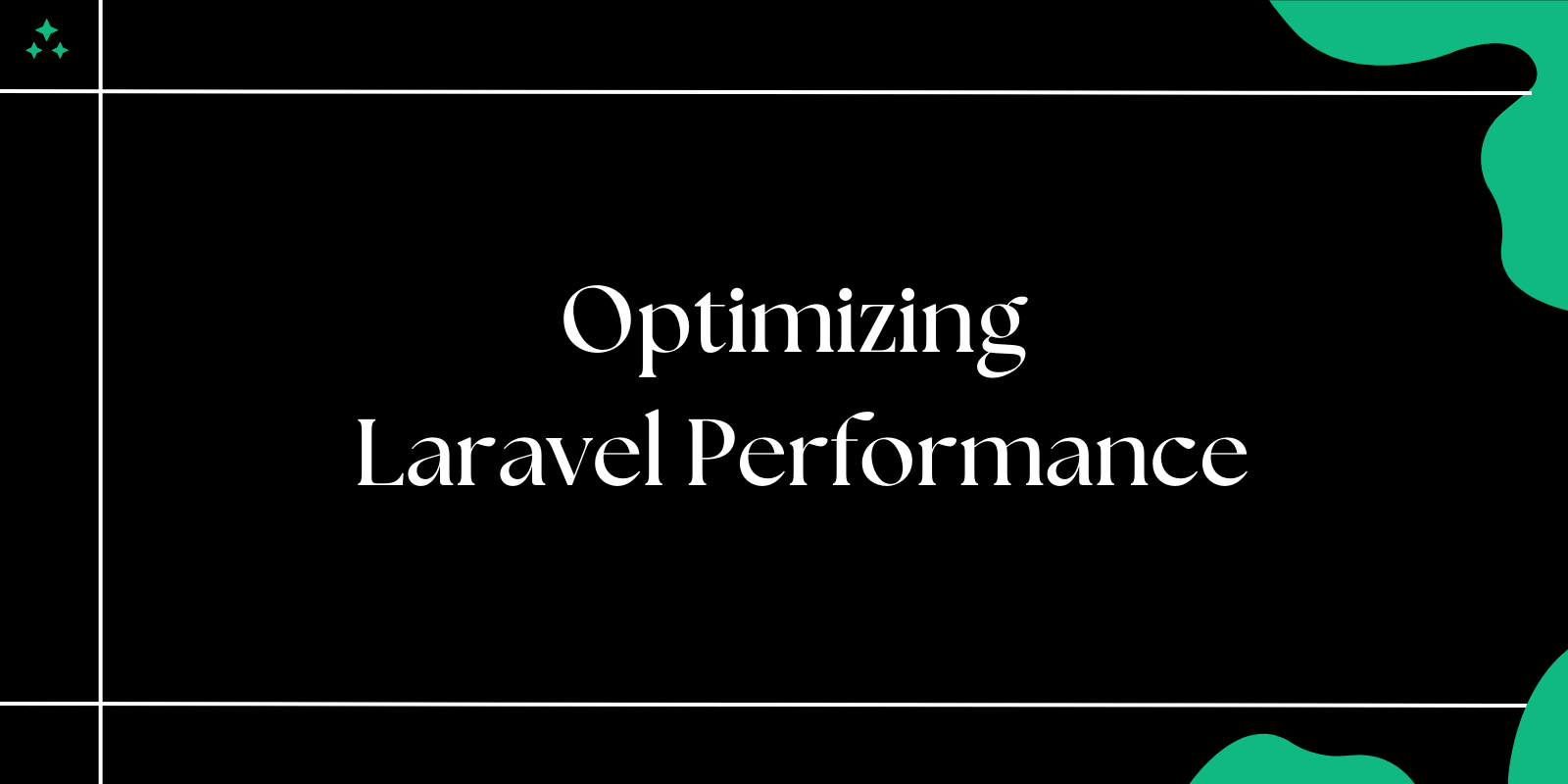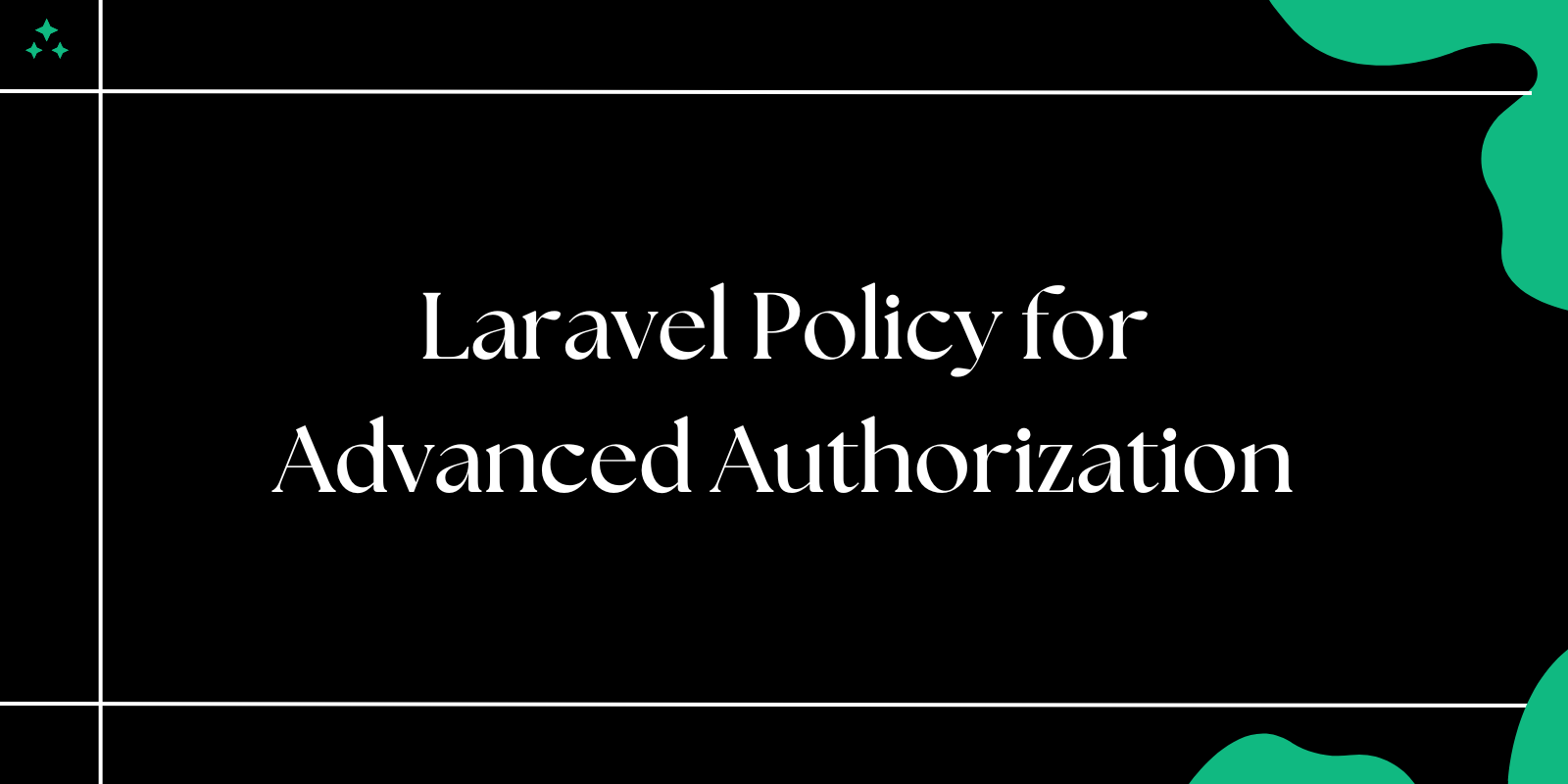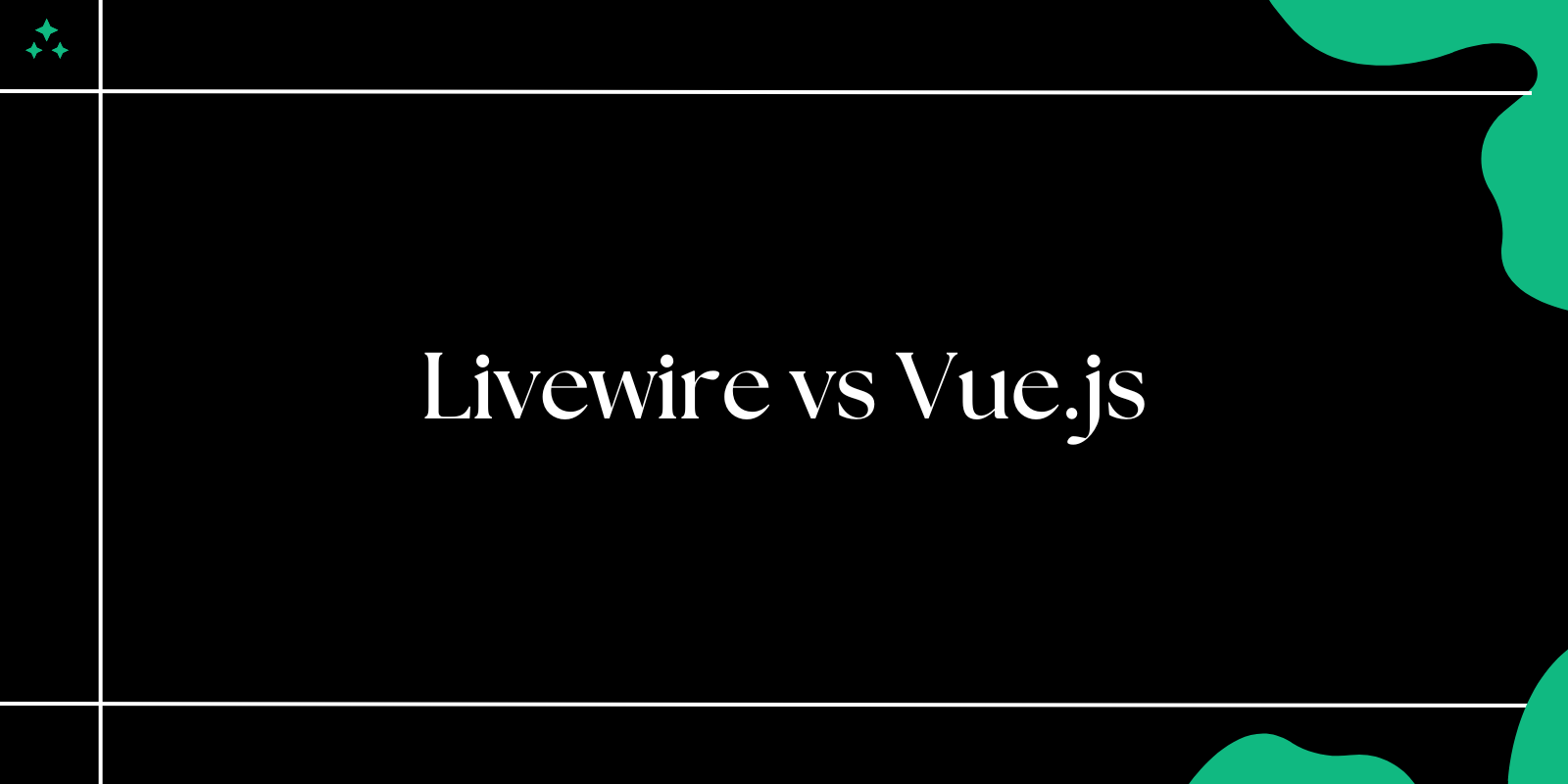Introduction
Laravel is a powerful PHP framework renowned for its elegant syntax, robust features, and developer-friendly ecosystem. While Laravel excels at making complex development tasks simpler, applications built with this framework can face performance challenges as they scale. Whether you're building a small application or an enterprise-level system, optimizing performance is crucial for long-term success. In this comprehensive guide, we'll explore proven techniques and best practices to enhance your Laravel application's performance, efficiency, and scalability.
Why Optimize Laravel Applications?
Performance optimization delivers multiple benefits that directly impact both user experience and your bottom line:
- Faster Response Times: Reduced page load and API response times lead to improved user satisfaction and retention. According to industry research, a 100ms delay in website load time can reduce conversion rates by 7%.
- Enhanced Scalability: A well-optimized application can handle significant traffic increases without requiring proportional hardware upgrades.
- Cost Efficiency: Optimized applications consume fewer server resources, potentially lowering your hosting and infrastructure costs.
- Better SEO Rankings: Search engines prioritize faster websites, improving your visibility in search results.
- Reduced Bounce Rates: Users are less likely to leave a responsive application, increasing engagement metrics.
1. Optimize Database Queries
The database layer is often the primary bottleneck in Laravel applications. Here's how to make your database interactions more efficient:
Eager Loading to Prevent N+1 Query Problems
The N+1 query problem occurs when you fetch a collection of records and then query related data for each record individually. This results in numerous unnecessary database queries.
// Inefficient approach - causes N+1 queries
$users = User::all();
foreach ($users as $user) {
echo $user->profile->name; // Each iteration triggers a new query
}
// Efficient approach with eager loading
$users = User::with('profile')->get();
foreach ($users as $user) {
echo $user->profile->name; // No additional queries
}
For complex relationships, you can nest eager loading:
// Load multiple relationships efficiently
$posts = Post::with(['author', 'comments', 'comments.author', 'tags'])->get();
You can also selectively load specific columns:
// Only load necessary columns
$users = User::with(['profile' => function($query) {
$query->select('id', 'user_id', 'name');
}])->get();
Implement Strategic Database Indexing
Proper indexing can dramatically improve query performance, especially for large tables:
// Example migration with strategic indexing
Schema::create('users', function (Blueprint $table) {
$table->id();
$table->string('email')->unique();
$table->string('username');
$table->timestamp('last_login_at')->nullable();
// Add index to frequently searched columns
$table->index('username');
$table->index('last_login_at');
});
When creating indexes, consider:
- Columns used in WHERE clauses
- Columns used for sorting (ORDER BY)
- Columns used in JOIN operations
- Avoid over-indexing, as it slows down write operations
Query Optimization Techniques
Leverage Laravel's query builder for more efficient queries:
// Use specific column selection instead of retrieving all columns
$users = DB::table('users')
->select('id', 'name', 'email')
->where('is_active', true)
->get();
// Use whereIn for multiple value checks
$users = User::whereIn('id', [1, 2, 3, 4, 5])->get();
// Use joins instead of nested queries where appropriate
$users = DB::table('users')
->join('orders', 'users.id', '=', 'orders.user_id')
->where('orders.status', 'completed')
->select('users.*', 'orders.total')
->get();
Process Large Datasets with Chunking
When working with large datasets, process records in chunks to avoid memory exhaustion:
// Basic chunking example
User::chunk(100, function ($users) {
foreach ($users as $user) {
// Process each user
}
});
// Using chunkById for better performance with large tables
User::where('needs_notification', true)
->chunkById(500, function ($users) {
foreach ($users as $user) {
NotificationJob::dispatch($user);
$user->update(['needs_notification' => false]);
}
});
Use Query Caching for Repetitive Queries
For queries that run frequently with the same parameters:
// Cache expensive queries
$users = Cache::remember('active_users', 3600, function () {
return User::where('active', 1)->get();
});
2. Implement Comprehensive Caching Strategies
Laravel offers multiple caching mechanisms that can dramatically improve performance:
Configuration Caching
Cache your application configuration to reduce file loading:
# Cache configuration files
php artisan config:cache
# Clear configuration cache during development
php artisan config:clear
Note: After running
config:cache, environment variables called usingenv()directly in your code won't work. Always use configuration values through theconfig()helper.
Route Caching
Pre-compile your routes to speed up route registration:
# Cache routes
php artisan route:cache
# Clear route cache
php artisan route:clear
Warning: Route caching only works when all your route definitions use controller classes, not Closures.
View Caching
Precompile Blade templates to bytecode:
# Cache views
php artisan view:cache
# Clear view cache
php artisan view:clear
Data Caching
Implement strategic caching for frequently accessed data:
// Basic caching
Cache::put('key', 'value', now()->addHours(24));
// Cache with automatic retrieval
$value = Cache::remember('users.all', 3600, function () {
return User::all();
});
// Cache tags for organized caching (requires Redis or Memcached)
Cache::tags(['users', 'profiles'])->put('user.1', $user, 3600);
Implement Cache Versioning
Use cache versioning to invalidate all caches when your data model changes:
// In your AppServiceProvider or dedicated CacheService
$cacheVersion = config('app.version', '1.0.0');
// Use when retrieving from cache
$data = Cache::remember("users.all.{$cacheVersion}", 3600, function () {
return User::all();
});
Choose the Right Cache Driver
Laravel supports multiple cache drivers with different performance characteristics:
| Driver | Pros | Cons | Best For |
|---|---|---|---|
| File | Simple, no external dependencies | Slower than memory-based options | Development, small applications |
| Redis | Very fast, supports advanced features | Requires Redis server | Production, larger applications |
| Memcached | Fast, distributed caching | Requires Memcached server | High-traffic applications |
| Database | No external dependencies | Slower than memory-based options | Shared hosting without Redis |
3. Implement Efficient Background Processing with Queues
Offload time-consuming tasks to background processes to keep your application responsive:
Setting Up Queue Infrastructure
Configure a queue driver in your .env file:
QUEUE_CONNECTION=redis
REDIS_HOST=127.0.0.1
REDIS_PASSWORD=null
REDIS_PORT=6379
Create a job class:
php artisan make:job ProcessPodcast
Implement the job logic:
namespace App\Jobs;
use App\Models\Podcast;
use Illuminate\Bus\Queueable;
use Illuminate\Contracts\Queue\ShouldQueue;
use Illuminate\Foundation\Bus\Dispatchable;
use Illuminate\Queue\InteractsWithQueue;
use Illuminate\Queue\SerializesModels;
class ProcessPodcast implements ShouldQueue
{
use Dispatchable, InteractsWithQueue, Queueable, SerializesModels;
protected $podcast;
public function __construct(Podcast $podcast)
{
$this->podcast = $podcast;
}
public function handle()
{
// Process the podcast - time-consuming task
$this->podcast->process();
}
}
Dispatching Jobs
Dispatch jobs in various ways:
// Basic dispatch
ProcessPodcast::dispatch($podcast);
// Specify queue
ProcessPodcast::dispatch($podcast)->onQueue('processing');
// Delayed processing
ProcessPodcast::dispatch($podcast)->delay(now()->addMinutes(10));
// Chain multiple jobs
ProcessPodcast::withChain([
new OptimizePodcast($podcast),
new ReleasePodcast($podcast)
])->dispatch();
Setting Up Queue Workers
Run queue workers to process jobs:
# Start a single worker
php artisan queue:work
# Start multiple workers
php artisan queue:work --tries=3 --timeout=90
# Run as daemon with Supervisor
[program:laravel-worker]
process_name=%(program_name)s_%(process_num)02d
command=php /path/to/project/artisan queue:work redis --sleep=3 --tries=3 --max-time=3600
autostart=true
autorestart=true
user=forge
numprocs=8
redirect_stderr=true
stdout_logfile=/path/to/worker.log
stopwaitsecs=3600
Implementing Laravel Horizon for Queue Management
For Redis queues, Laravel Horizon provides improved monitoring and management:
# Install Horizon
composer require laravel/horizon
# Publish configuration
php artisan horizon:install
# Start Horizon
php artisan horizon
Configure Horizon in config/horizon.php for optimal performance:
'environments' => [
'production' => [
'supervisor-1' => [
'connection' => 'redis',
'queue' => ['default', 'emails', 'processing'],
'balance' => 'auto',
'processes' => 10,
'tries' => 3,
],
],
],
4. Optimize PHP Configuration with OPcache
OPcache significantly improves PHP performance by storing precompiled script bytecode in memory.
Enabling and Configuring OPcache
Add these settings to your php.ini:
[opcache]
opcache.enable=1
opcache.memory_consumption=128
opcache.interned_strings_buffer=8
opcache.max_accelerated_files=10000
opcache.revalidate_freq=60
opcache.save_comments=1
opcache.fast_shutdown=1
opcache.enable_cli=1
Validating OPcache Configuration
Create a simple PHP file to verify OPcache settings:
// opcache-status.php
<?php
phpinfo();
Access this file in your browser and search for "opcache" to check if it's enabled and view your current configuration.
Preloading for PHP 7.4+
For PHP 7.4 or higher, use preloading to keep frequently used classes in memory:
// preload.php
<?php
require_once __DIR__ . '/vendor/autoload.php';
// Preload Laravel framework classes
$files = require __DIR__ . '/bootstrap/cache/compiled.php';
foreach ($files as $file) {
opcache_compile_file($file);
}
Add to php.ini:
opcache.preload=/path/to/preload.php
opcache.preload_user=www-data
5. Streamline Middleware and Service Providers
Optimize Middleware
Review and clean up your middleware stack:
// In app/Http/Kernel.php
protected $middleware = [
// Keep only necessary global middleware
\App\Http\Middleware\TrustProxies::class,
\App\Http\Middleware\CheckForMaintenanceMode::class,
\Illuminate\Foundation\Http\Middleware\ValidatePostSize::class,
\App\Http\Middleware\TrimStrings::class,
\Illuminate\Foundation\Http\Middleware\ConvertEmptyStringsToNull::class,
];
protected $middlewareGroups = [
'web' => [
// Keep only necessary middleware for web routes
],
'api' => [
// Minimize API middleware to essentials
'throttle:60,1',
\Illuminate\Routing\Middleware\SubstituteBindings::class,
],
];
Create route groups with only the necessary middleware:
// In routes/web.php
Route::middleware(['web', 'auth'])->group(function () {
// Routes that need authentication
});
Route::middleware(['web'])->group(function () {
// Public routes
});
Optimize Service Providers
Defer loading of service providers that aren't needed for every request:
// In YourServiceProvider.php
protected $defer = true;
public function provides()
{
return [YourService::class];
}
Ensure your register() methods are lightweight and move heavier initialization to boot() methods:
public function register()
{
// Keep this lightweight - just bind interfaces to implementations
$this->app->singleton(Service::class, function ($app) {
return new Service();
});
}
public function boot()
{
// Heavier initialization code here
}
Remove Unused Services
Comment out or remove service providers for features you don't use in config/app.php:
'providers' => [
// Core service providers
Illuminate\Auth\AuthServiceProvider::class,
// Comment out unused providers
// Illuminate\Broadcasting\BroadcastServiceProvider::class,
];
6. Implement Load Balancing and Content Delivery Networks
Setting Up Load Balancing with NGINX
Basic NGINX load balancing configuration:
upstream laravel_app {
server app1.example.com;
server app2.example.com;
server app3.example.com;
}
server {
listen 80;
server_name example.com;
location / {
proxy_pass http://laravel_app;
proxy_set_header Host $host;
proxy_set_header X-Real-IP $remote_addr;
proxy_set_header X-Forwarded-For $proxy_add_x_forwarded_for;
proxy_set_header X-Forwarded-Proto $scheme;
}
}
Advanced configuration with weighted load balancing:
upstream laravel_app {
server app1.example.com weight=3;
server app2.example.com;
server app3.example.com;
server backup.example.com backup;
}
Implementing a CDN for Static Assets
- Configure your Laravel application to use a CDN URL for assets:
// In config/app.php
'asset_url' => env('ASSET_URL', null),
- Set up your
.envfile:
ASSET_URL=https://cdn.example.com
- Use Laravel's asset helpers to generate URLs:
// In your Blade templates
<img src="{{ asset('images/logo.png') }}" alt="Logo">
<link rel="stylesheet" href="{{ asset('css/app.css') }}">
<script src="{{ asset('js/app.js') }}"></script>
- For Laravel Mix, configure your CDN in
webpack.mix.js:
mix.js('resources/js/app.js', 'public/js')
.sass('resources/sass/app.scss', 'public/css')
.options({
assetUrl: process.env.MIX_ASSET_URL
});
Optimizing Assets for CDN Delivery
- Use versioning to ensure proper cache invalidation:
// In your Blade templates
<link rel="stylesheet" href="{{ mix('css/app.css') }}">
<script src="{{ mix('js/app.js') }}"></script>
- Set appropriate cache headers for static assets in your web server configuration:
location ~* \.(jpg|jpeg|png|gif|ico|css|js)$ {
expires 30d;
add_header Cache-Control "public, no-transform";
}
7. Implement Comprehensive Performance Monitoring
Laravel Telescope
Install and configure Laravel Telescope for detailed debugging:
# Install Telescope
composer require laravel/telescope --dev
# Publish assets and configuration
php artisan telescope:install
# Run migrations
php artisan migrate
Customize Telescope in config/telescope.php:
'storage' => [
'database' => [
'connection' => env('DB_CONNECTION', 'mysql'),
'chunk' => 1000,
],
],
'middleware' => [
'web',
Authorize::class,
],
'record_queries' => true,
Blackfire.io Integration
Install the Blackfire agent and probe:
# For Ubuntu/Debian
curl -sS https://packages.blackfire.io/gpg.key | sudo apt-key add -
echo "deb http://packages.blackfire.io/debian any main" | sudo tee /etc/apt/sources.list.d/blackfire.list
sudo apt-get update
sudo apt-get install blackfire-agent blackfire-php
Configure Blackfire by adding your server ID and token:
sudo blackfire-agent --register
Use Blackfire for profiling:
// Profile a specific piece of code
$blackfire = new \Blackfire\Client();
$probe = $blackfire->createProbe();
// Code to profile
$users = User::with('posts')->get();
$blackfire->endProbe($probe);
Setting Up New Relic
- Install New Relic for PHP:
echo 'deb http://apt.newrelic.com/debian/ newrelic non-free' | sudo tee /etc/apt/sources.list.d/newrelic.list
wget -O- https://download.newrelic.com/548C16BF.gpg | sudo apt-key add -
sudo apt-get update
sudo apt-get install newrelic-php5
- Configure New Relic:
sudo newrelic-install install
- Update your
php.iniwith New Relic settings:
newrelic.appname = "Your Laravel App"
newrelic.license = "your-license-key"
newrelic.transaction_tracer.record_sql = "obfuscated"
Custom Performance Monitoring
Create a simple middleware to log slow requests:
namespace App\Http\Middleware;
use Closure;
use Illuminate\Support\Facades\Log;
class PerformanceMonitoring
{
public function handle($request, Closure $next)
{
$startTime = microtime(true);
$response = $next($request);
$endTime = microtime(true);
$executionTime = ($endTime - $startTime) * 1000;
if ($executionTime > 500) {
Log::warning("Slow request: {$request->fullUrl()} took {$executionTime}ms");
}
return $response;
}
}
8. Optimize Composer Autoloader
Production Optimization
For production environments, optimize Composer's autoloader:
composer install --optimize-autoloader --no-dev
Or update an existing installation:
composer dump-autoload --optimize --no-dev
Understanding Autoloader Optimization
The --optimize-autoloader flag generates a classmap, which is faster than PSR-4 autoloading:
// Without optimization: PSR-4 autoloading
// When a class is requested:
// 1. Convert namespace to directory structure
// 2. Check if file exists
// 3. Include file if found
// With optimization: Classmap
// Generated file includes:
// $classes = array(
// 'App\\User' => '/path/to/app/User.php',
// 'App\\Post' => '/path/to/app/Post.php',
// );
Autoloading in Development
During development, you can use:
composer dump-autoload
This rebuilds the autoloader without the optimization flags, making it faster to update when you add new classes.
9. Leverage Redis for Session and Cache Management
Redis Configuration
Install Redis and the required PHP extension:
# Install Redis server
sudo apt-get install redis-server
# Install PHP Redis extension
sudo apt-get install php-redis
Configure Redis connection in .env:
REDIS_HOST=127.0.0.1
REDIS_PASSWORD=null
REDIS_PORT=6379
Session Management with Redis
Configure Redis for session management in config/session.php:
'driver' => env('SESSION_DRIVER', 'redis'),
'connection' => env('SESSION_CONNECTION', 'default'),
Cache Management with Redis
Configure Redis for cache in config/cache.php:
'default' => env('CACHE_DRIVER', 'redis'),
'stores' => [
'redis' => [
'driver' => 'redis',
'connection' => 'cache',
'lock_connection' => 'default',
],
],
Using Redis for Queue Management
Configure Redis for queue management in .env:
QUEUE_CONNECTION=redis
REDIS_QUEUE=default
Advanced Redis Usage
Use Redis for real-time features:
// Pub/Sub for real-time notifications
Redis::subscribe(['channel-name'], function ($message) {
echo $message;
});
Redis::publish('channel-name', json_encode([
'event' => 'UserRegistered',
'data' => $userData
]));
// Rate limiting with Redis
$executed = Redis::throttle('key')
->allow(10)
->every(60)
->then(function () {
// Operation to perform
return true;
}, function () {
// Could not get lock
return false;
});
10. Implement Efficient Data Loading Techniques
Selective Lazy Loading
Use lazy loading when you need related data only occasionally:
$user = User::find(1);
// Relationship loaded only when accessed
if (shouldLoadPosts()) {
$posts = $user->posts;
}
Note: While lazy loading can be useful, be cautious about the N+1 query problem in loops.
Efficient Pagination
Implement different pagination approaches based on your needs:
// Standard pagination
$users = User::paginate(15);
// Simple pagination (faster, no total count)
$users = User::simplePaginate(15);
// Cursor pagination (most efficient for large datasets)
$users = User::cursorPaginate(15);
For API responses:
// In a controller
public function index()
{
return UserResource::collection(User::paginate(15));
}
Optimized pagination for large datasets:
// Use keyset pagination for better performance with large tables
$users = User::where('id', '>', $lastId)
->orderBy('id')
->limit(15)
->get();
Customizing Resource Loading
Tailor API resources to include only necessary data:
class UserResource extends JsonResource
{
public function toArray($request)
{
return [
'id' => $this->id,
'name' => $this->name,
'email' => $this->email,
// Conditionally include relationships
'posts' => $request->include_posts ? PostResource::collection($this->whenLoaded('posts')) : null,
];
}
}
Additional Performance Optimization Techniques
Implement Request and Response Compression
Enable GZIP compression in your web server:
# NGINX configuration
gzip on;
gzip_comp_level 5;
gzip_min_length 256;
gzip_proxied any;
gzip_vary on;
gzip_types
application/javascript
application/json
application/xml
text/css
text/plain
text/xml;
Or use Laravel middleware for compression:
// Create middleware
php artisan make:middleware CompressResponse
// Implement compression
public function handle($request, Closure $next)
{
$response = $next($request);
if ($response instanceof Response && !$response->headers->has('Content-Encoding')) {
$response->setContent(gzencode($response->getContent(), 9));
$response->headers->add([
'Content-Encoding' => 'gzip',
'Content-Length' => strlen($response->getContent()),
]);
}
return $response;
}
Optimize Asset Loading
- Use Laravel Mix for asset compilation and versioning:
// webpack.mix.js
mix.js('resources/js/app.js', 'public/js')
.sass('resources/sass/app.scss', 'public/css')
.version();
- Defer loading of non-critical JavaScript:
<script src="{{ mix('js/app.js') }}" defer></script>
- Use preloading for critical assets:
<link rel="preload" href="{{ mix('fonts/your-font.woff2') }}" as="font" type="font/woff2" crossorigin>
Implement Rate Limiting for APIs
// In routes/api.php
Route::middleware(['auth:api', 'throttle:60,1'])->group(function () {
Route::get('/user', function (Request $request) {
return $request->user();
});
});
// Custom rate limiting
Route::middleware(['throttle:uploads'])->group(function () {
Route::post('/uploads', 'UploadController@store');
});
// In RouteServiceProvider
protected function configureRateLimiting()
{
RateLimiter::for('uploads', function (Request $request) {
return Limit::perMinute(5)->by($request->user()->id);
});
}
Conclusion
Optimizing Laravel applications is an ongoing process that requires attention to multiple aspects of your application infrastructure. By implementing the techniques outlined in this guide, you can significantly improve your application's performance, scalability, and user experience.
Remember that optimization should be data-driven: identify bottlenecks through profiling before investing time in optimizations. Focus on the areas that will provide the most substantial improvements first.
Start by implementing the strategies that are easiest to adopt, such as configuration caching and composer optimization, before moving on to more complex changes like refactoring database queries or implementing distributed caching.
By continuously monitoring and optimizing your Laravel application, you can ensure it remains fast, responsive, and cost-effective as it grows and evolves.
Happy coding and optimizing! 🚀