Introduction
When working with Vue.js applications, managing state efficiently is essential, especially as your application grows in complexity. Vuex has been the go-to state management library for Vue applications for years, but with the advent of Pinia, developers now have an alternative. This article compares Vuex and Pinia, highlighting their strengths and differences to help you choose the right solution for your project.
What is State Management?
State management involves maintaining and updating the state (data) of an application in a predictable way. This is crucial for large-scale applications where state is shared across multiple components.
Vuex and Pinia provide structured solutions for state management, ensuring scalability and maintainability.
Overview of Vuex
Vuex is the official state management library for Vue.js. It adopts a centralized store that follows the Flux architecture pattern, providing predictable state updates via mutations.
Key Features of Vuex:
- Centralized Store: All application state is stored in a single place.
- Mutations: State updates must occur through synchronous mutations.
- Actions: Asynchronous operations, such as API calls, are handled using actions.
- DevTools Support: Time travel debugging and state inspection.
Overview of Pinia
Pinia, introduced as a next-generation state management library, is designed to address some of the pain points of Vuex. It is simpler, more flexible, and fully compatible with Vue 3.
Key Features of Pinia:
- Modular Stores: Allows multiple stores instead of a single centralized store.
- Simplified API: Removes the need for mutations; state changes can occur directly.
- Reactivity: Fully leverages Vue 3’s reactivity system.
- TypeScript Support: First-class support for TypeScript.
- Lightweight: Minimal boilerplate compared to Vuex.
Key Differences Between Vuex and Pinia
| Feature | Vuex | Pinia |
|---|---|---|
| Architecture | Centralized store | Modular stores |
| Mutations | Required for state updates | Not required; direct updates |
| Setup | More verbose boilerplate | Simple and minimal setup |
| Reactivity | Proxy-based reactivity (Vue 3) | Leverages Vue 3’s Composition API |
| TypeScript | Partial support | First-class support |
| Learning Curve | Steeper due to stricter structure | Easier for beginners |
When to Use Vuex?
Vuex is still a solid choice for state management, especially if:
- You’re Working on Legacy Projects: Vuex is compatible with Vue 2 and has been the standard for years.
- You Need Strict State Management: Vuex enforces strict patterns that are beneficial for large teams.
- You Need Advanced DevTools: Vuex DevTools are well-developed for debugging.
Example Vuex Store:
// store.js
import Vue from 'vue';
import Vuex from 'vuex';
Vue.use(Vuex);
export default new Vuex.Store({
state: {
count: 0,
},
mutations: {
increment(state) {
state.count++;
},
},
actions: {
incrementAsync({ commit }) {
setTimeout(() => {
commit('increment');
}, 1000);
},
},
});When to Use Pinia?
Pinia is the preferred choice for modern Vue 3 applications because:
- It’s Simpler to Use: Minimal boilerplate makes it ideal for small to medium projects.
- You’re Using Vue 3: Pinia fully leverages Vue 3’s features.
- You Need TypeScript: Pinia’s TypeScript integration makes it a better choice for TypeScript-heavy projects.
Example Pinia Store:
// store.js
import { defineStore } from 'pinia';
export const useCounterStore = defineStore('counter', {
state: () => ({
count: 0,
}),
actions: {
increment() {
this.count++;
},
incrementAsync() {
setTimeout(() => {
this.increment();
}, 1000);
},
},
});Using the Store:
// in vue component
import { useCounterStore } from './store';
const counterStore = useCounterStore();
counterStore.increment();
console.log(counterStore.count); // Output: 1Migration from Vuex to Pinia
If you’re planning to migrate from Vuex to Pinia, here’s a simple checklist:
- Identify Vuex Modules: Break down Vuex modules into Pinia stores.
- Refactor State Management: Remove mutations and directly update the state in Pinia actions.
- Update Dependencies: Install Pinia and remove Vuex.
- Test Thoroughly: Ensure all state-dependent features work as expected.
Conclusion
Both Vuex and Pinia are powerful state management solutions, but they serve different purposes. Vuex remains reliable for legacy or large-scale projects requiring strict patterns, while Pinia shines in modern Vue 3 applications with its simplicity, modularity, and TypeScript support.
Choose the solution that best aligns with your project requirements and team preferences. For most new projects with Vue 3, Pinia is an excellent choice due to its modern architecture and ease of use.