Introduction
CSS Grid and Flexbox have fundamentally changed how we approach web layouts. After years of wrestling with floats, clearfix hacks, and positioning nightmares, these modern layout systems feel like a breath of fresh air. But here’s the thing: knowing when to use which tool can make the difference between clean, maintainable code and a layout that fights you at every breakpoint.
I’ve seen developers fall into two camps: those who use Grid for everything because it feels more powerful, and those who stick with Flexbox because it’s familiar. The reality is that both tools excel in different scenarios, and understanding their strengths will save you hours of debugging and refactoring.
Let’s explore how these layout systems actually work and when each one shines.
Understanding CSS Grid
CSS Grid is your two-dimensional layout powerhouse. Think of it as creating a blueprint where you define both rows and columns upfront, then place items exactly where you want them. It’s explicit, predictable, and handles complex layouts with ease.
Core Concepts
Grid operates on a few key principles that set it apart:
Grid Container and Items: The parent element becomes a grid container with display: grid, and direct children become grid items that can be placed in specific grid areas.
Track Sizing: You define the size of rows and columns using various units. The fr unit is particularly useful as it represents a fraction of available space after fixed sizes are allocated.
Grid Lines and Areas: Grid creates numbered lines that you can reference for positioning. You can also name grid areas for more semantic placement.
Practical Grid Example
Here’s a real-world layout that shows Grid’s strengths:
<div class="page-layout">
<header class="header">Header</header>
<nav class="sidebar">Sidebar</nav>
<main class="content">Main Content</main>
<footer class="footer">Footer</footer>
</div>.page-layout {
display: grid;
grid-template-areas:
"header header"
"sidebar content"
"footer footer";
grid-template-columns: 250px 1fr;
grid-template-rows: auto 1fr auto;
min-height: 100vh;
gap: 20px;
}
.header { grid-area: header; }
.sidebar { grid-area: sidebar; }
.content { grid-area: content; }
.footer { grid-area: footer; }
/* Responsive behavior */
@media (max-width: 768px) {
.page-layout {
grid-template-areas:
"header"
"content"
"sidebar"
"footer";
grid-template-columns: 1fr;
}
}💡 Tip: Grid template areas make your CSS self-documenting. Anyone reading your code can immediately visualize the layout structure.
When Grid Excels
Complex Page Layouts: Grid handles multi-area layouts effortlessly. No more calculating percentages or fighting with float-based columns.
Overlapping Elements: You can place multiple items in the same grid cell, creating natural layering without absolute positioning.
Responsive Design: Media queries become simpler when you can completely restructure your grid template areas.
⚠️ Warning: Don’t use Grid for simple one-dimensional layouts. It’s overkill and Flexbox will be more efficient.
Understanding Flexbox
Flexbox is your one-dimensional layout specialist. It excels at distributing space and aligning items along a single axis, whether horizontal or vertical. Where Grid is about explicit placement, Flexbox is about flexible distribution.
Core Concepts
Main and Cross Axis: Flexbox operates along two axes. The main axis is defined by flex-direction, and the cross axis runs perpendicular to it.
Flexible Items: Flex items can grow, shrink, and have a base size. This flexibility is what makes Flexbox perfect for responsive components.
Alignment Properties: Flexbox provides intuitive alignment options that work consistently across different content sizes.
Practical Flexbox Examples
Navigation Bar:
.navbar {
display: flex;
justify-content: space-between;
align-items: center;
padding: 1rem 2rem;
}
.nav-links {
display: flex;
gap: 2rem;
list-style: none;
}Card Component with Dynamic Content:
.card {
display: flex;
flex-direction: column;
height: 300px;
}
.card-content {
flex: 1; /* Takes up remaining space */
}
.card-actions {
margin-top: auto; /* Pushes to bottom */
}Responsive Button Group:
.button-group {
display: flex;
flex-wrap: wrap;
gap: 0.5rem;
}
.button-group button {
flex: 1 1 auto;
min-width: 120px;
}Advanced Flexbox Techniques
Equal Height Columns: Flex items naturally stretch to match the tallest item in a flex container.
.equal-height-cards {
display: flex;
gap: 1rem;
}
.card {
flex: 1;
display: flex;
flex-direction: column;
}Perfect Centering: The classic problem with an elegant solution.
.center-everything {
display: flex;
justify-content: center;
align-items: center;
min-height: 100vh;
}📌 Note:
align-items: centerworks on the cross axis, whilejustify-content: centerworks on the main axis. This distinction is crucial for proper alignment.
Head-to-Head Comparison
| Aspect | CSS Grid | Flexbox | Usage Notes |
|---|---|---|---|
| Dimension | Two-dimensional (rows & columns) | One-dimensional (main axis) | Grid for page layouts, Flexbox for components |
| Layout Control | Explicit positioning and sizing | Content-driven flexible distribution | Grid when you know the structure, Flexbox when content varies |
| Learning Curve | Steeper due to more properties | Gentler, fewer concepts to master | Start with Flexbox, add Grid as needed |
| Browser Support | IE11+ (with prefixes) | IE10+ (with prefixes) | Modern browsers have excellent support for both |
| Performance | Slightly more overhead for simple layouts | Optimized for single-axis layouts | Performance difference is negligible in practice |
| Responsive Design | Template areas make restructuring easy | Flexible by nature, wrapping built-in | Grid for dramatic layout changes, Flexbox for smooth scaling |
Common Pitfalls
Grid Pitfalls:
- Overcomplicating simple layouts that Flexbox could handle
- Forgetting about implicit grid behavior when items exceed defined tracks
- Not considering content overflow in fixed grid cells
Flexbox Pitfalls:
- Trying to create two-dimensional layouts (use Grid instead)
- Forgetting that
flex-basisis the starting point, not a fixed size - Not understanding how
flex-growandflex-shrinkinteract
When to Choose CSS Grid
Complex Page Structures
Grid shines when you’re building the main structure of a page. If you find yourself thinking about rows AND columns, Grid is your answer.
.article-layout {
display: grid;
grid-template-columns: 1fr 300px;
grid-template-rows: auto 1fr auto;
grid-template-areas:
"title sidebar"
"content sidebar"
"related sidebar";
gap: 2rem;
}Image Galleries and Card Grids
When you need consistent spacing and alignment across multiple dimensions:
.photo-grid {
display: grid;
grid-template-columns: repeat(auto-fit, minmax(250px, 1fr));
gap: 1rem;
}💡 Tip:
auto-fitandminmax()create responsive grids without media queries. The grid automatically adjusts column count based on available space.
Form Layouts
Grid makes complex form layouts straightforward:
.form-grid {
display: grid;
grid-template-columns: 1fr 1fr;
gap: 1rem;
}
.full-width {
grid-column: 1 / -1; /* Spans all columns */
}When to Choose Flexbox
Component-Level Layouts
Flexbox excels at the component level where you’re arranging elements along a single dimension.
Header Components:
.site-header {
display: flex;
justify-content: space-between;
align-items: center;
}
.header-actions {
display: flex;
gap: 1rem;
}Dynamic Content
When content length varies and you need flexible distribution:
.comment-thread {
display: flex;
flex-direction: column;
gap: 1rem;
}
.comment {
display: flex;
gap: 1rem;
}
.comment-content {
flex: 1; /* Takes remaining space */
}Centering and Alignment
For alignment tasks, especially centering:
.modal-overlay {
display: flex;
justify-content: center;
align-items: center;
position: fixed;
inset: 0;
}Combining Grid and Flexbox
The most powerful layouts often use both systems. Grid for the macro structure, Flexbox for micro-level component alignment.
Real-World Example
<div class="dashboard">
<header class="dashboard-header">
<h1>Dashboard</h1>
<div class="header-actions">
<button>Settings</button>
<button>Profile</button>
</div>
</header>
<main class="dashboard-content">
<div class="widget">Widget 1</div>
<div class="widget">Widget 2</div>
<div class="widget">Widget 3</div>
</main>
<aside class="dashboard-sidebar">Sidebar</aside>
</div>/* Grid for overall layout */
.dashboard {
display: grid;
grid-template-areas:
"header header"
"content sidebar";
grid-template-columns: 1fr 300px;
grid-template-rows: auto 1fr;
min-height: 100vh;
}
.dashboard-header {
grid-area: header;
/* Flexbox for header internal layout */
display: flex;
justify-content: space-between;
align-items: center;
padding: 1rem 2rem;
}
.header-actions {
display: flex;
gap: 1rem;
}
.dashboard-content {
grid-area: content;
/* Grid for widget layout */
display: grid;
grid-template-columns: repeat(auto-fit, minmax(300px, 1fr));
gap: 1rem;
padding: 1rem;
}
.dashboard-sidebar {
grid-area: sidebar;
/* Flexbox for sidebar content */
display: flex;
flex-direction: column;
gap: 1rem;
padding: 1rem;
}Performance and Browser Considerations
Performance Notes
Both Grid and Flexbox are highly optimized in modern browsers. The performance difference is negligible for most applications. However, there are some considerations:
- Grid: Slightly more computational overhead due to two-dimensional calculations
- Flexbox: Can cause performance issues with deeply nested flex containers
- Reflow: Grid generally causes fewer reflows when content changes
Browser Support Strategy
/* Progressive enhancement approach */
.layout {
/* Fallback for older browsers */
display: block;
}
@supports (display: grid) {
.layout {
display: grid;
grid-template-columns: repeat(auto-fit, minmax(250px, 1fr));
}
}📌 Note: Modern browser support is excellent for both. IE11 support requires vendor prefixes and has some limitations, but is rarely a concern for new projects.
Advanced Patterns and Best Practices
Grid Patterns
Responsive Grid Without Media Queries:
.responsive-grid {
display: grid;
grid-template-columns: repeat(auto-fill, minmax(clamp(250px, 30vw, 400px), 1fr));
gap: 1rem;
}Asymmetric Layouts:
.magazine-layout {
display: grid;
grid-template-columns: repeat(12, 1fr);
gap: 1rem;
}
.featured-article {
grid-column: span 8;
grid-row: span 2;
}
.sidebar-article {
grid-column: span 4;
}Flexbox Patterns
Holy Grail Layout with Flexbox:
.page {
display: flex;
flex-direction: column;
min-height: 100vh;
}
.main-content {
display: flex;
flex: 1;
}
.sidebar {
flex: 0 0 250px;
}
.content {
flex: 1;
}Responsive Navigation:
.nav {
display: flex;
justify-content: space-between;
align-items: center;
}
.nav-links {
display: flex;
gap: 2rem;
}
@media (max-width: 768px) {
.nav {
flex-direction: column;
}
.nav-links {
flex-direction: column;
gap: 1rem;
}
}Debugging and Development Tips
Grid Debugging
Modern browsers offer excellent Grid debugging tools:
/* Development helper */
.grid-container {
display: grid;
/* Add visual guides during development */
background:
linear-gradient(rgba(255,0,0,0.1) 1px, transparent 1px),
linear-gradient(90deg, rgba(255,0,0,0.1) 1px, transparent 1px);
background-size: 20px 20px;
}Common Flexbox Debugging
/* Visualize flex container during development */
.flex-container {
display: flex;
/* Temporary borders to see item boundaries */
outline: 2px solid red;
}
.flex-container > * {
outline: 1px solid blue;
}⚠️ Warning: Remove debug styles before production. Use browser dev tools’ Grid and Flexbox overlays for non-invasive debugging.
Decision Framework
Here’s a practical decision tree I use when choosing between Grid and Flexbox:
Choose Grid When:
- You need two-dimensional control (rows AND columns matter)
- You know the layout structure in advance
- Items should be placed in specific locations regardless of source order
- You’re building page-level layouts
- You need complex responsive behavior with different structures at different breakpoints
Choose Flexbox When:
- You’re working with a single dimension (row OR column)
- Content size varies and you need flexible distribution
- You need to center or align items dynamically
- You’re building component-level layouts
- Items should flow naturally based on content and available space
Use Both When:
- Grid defines the page structure, Flexbox handles component internals
- You need the benefits of both systems in different parts of your layout
- Building complex applications with varied layout requirements
Migration Strategies
From Float-Based Layouts
/* Old approach */
.clearfix::after {
content: "";
display: table;
clear: both;
}
.col-3 { width: 25%; float: left; }
/* Modern approach */
.container {
display: grid;
grid-template-columns: repeat(4, 1fr);
gap: 1rem;
}From Bootstrap Grid
/* Instead of Bootstrap classes */
<div class="row">
<div class="col-md-8">Main</div>
<div class="col-md-4">Sidebar</div>
</div>
/* Use native CSS Grid */
.layout {
display: grid;
grid-template-columns: 2fr 1fr;
gap: 1rem;
}Future-Proofing Your Layouts
Subgrid Support
Subgrid allows grid items to participate in their parent’s grid, solving many nested layout problems:
.parent-grid {
display: grid;
grid-template-columns: repeat(3, 1fr);
}
.child-grid {
display: grid;
grid-template-columns: subgrid; /* Inherits parent columns */
}📌 Note: Subgrid support is still limited but growing. Use feature queries to provide fallbacks.
Container Queries
The future of responsive design combines with both Grid and Flexbox:
@container (min-width: 400px) {
.card-grid {
grid-template-columns: repeat(2, 1fr);
}
}Conclusion
CSS Grid and Flexbox aren’t competing technologies; they’re complementary tools that solve different problems. Grid excels at creating structured, two-dimensional layouts where you need precise control. Flexbox shines for flexible, content-driven layouts along a single axis.
The key is recognizing the layout pattern you’re trying to achieve. Building page layouts? Start with Grid. Creating a navigation bar or aligning buttons? Flexbox is your friend. Building a complex application? You’ll likely use both.
Master both tools, understand their strengths, and your layouts will be more maintainable, responsive, and robust. The days of layout hacks are behind us, and these modern CSS features give us the power to build exactly what we envision.