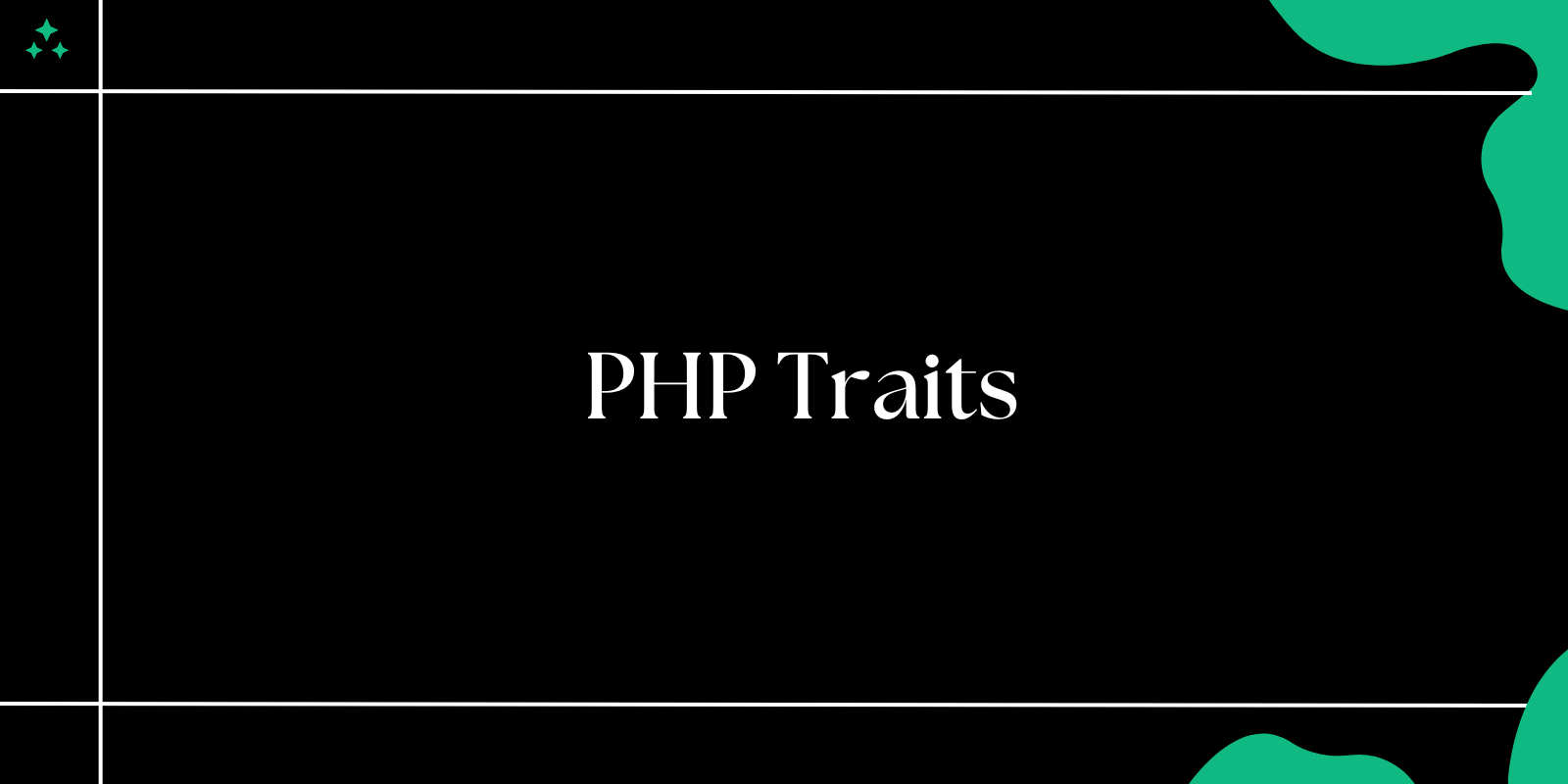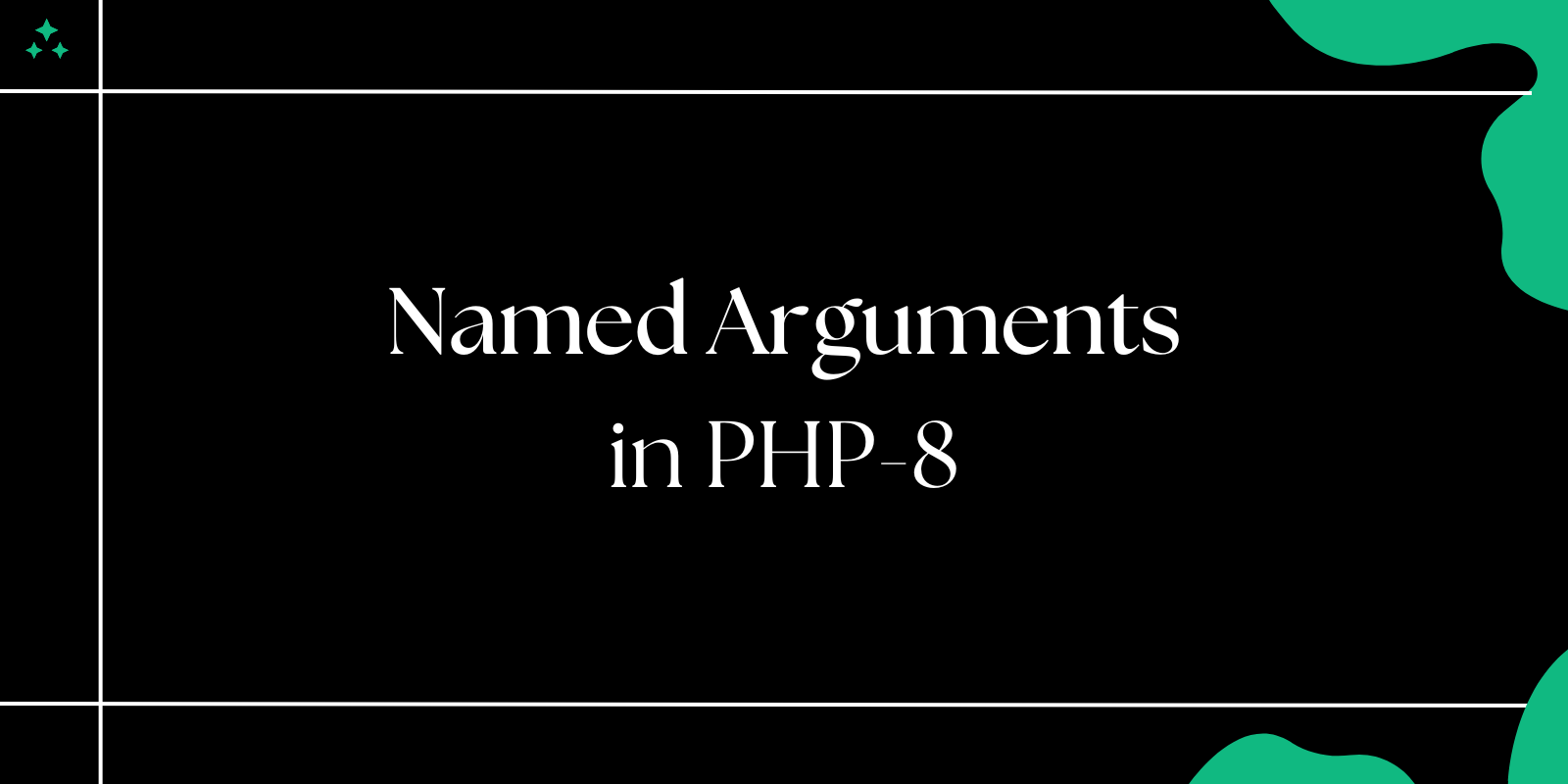Introduction
In PHP development, code duplication can lead to a bloated codebase, making it harder to maintain and scale. Traits in PHP offer a powerful solution to this problem by enabling code reuse across multiple classes. They act as a mechanism for sharing methods and properties without requiring inheritance, promoting modular and clean design.
In this blog, we’ll explore what traits are, their advantages, and how to use them effectively with practical examples.
What Are Traits in PHP?
Traits are reusable pieces of code that can be included in one or more classes. They allow developers to compose classes with shared functionality while avoiding the limitations of single inheritance.
Example of a Trait
trait Logger {
public function log($message) {
echo "[LOG]: $message";
}
}
This Logger trait can now be used in any class where logging functionality is required.
Benefits of Using Traits
- Code Reusability: Write once and use in multiple classes.
- Avoid Code Duplication: Eliminate repeated code snippets.
- Flexible Composition: Combine traits with inheritance.
- Enhanced Maintainability: Keep your codebase organized and modular.
How to Use Traits in PHP
Defining and Using a Trait
trait Logger {
public function log($message) {
echo "[LOG]: $message";
}
}
class User {
use Logger;
public function create($name) {
$this->log("Creating user: $name");
}
}
$user = new User();
$user->create("John Doe");
Here, the Logger trait provides logging functionality to the User class without requiring direct inheritance.
Advanced Use of Traits
Combining Multiple Traits
You can use multiple traits in a single class:
trait Logger {
public function log($message) {
echo "[LOG]: $message";
}
}
trait Validator {
public function validate($data) {
return !empty($data);
}
}
class User {
use Logger, Validator;
public function create($name) {
if ($this->validate($name)) {
$this->log("User created: $name");
} else {
$this->log("Validation failed for user creation.");
}
}
}
$user = new User();
$user->create("John Doe");
Resolving Method Conflicts
If multiple traits have methods with the same name, you can resolve conflicts using the insteadof and as operators.
trait Logger {
public function log() {
echo "Logging from Logger";
}
}
trait FileLogger {
public function log() {
echo "Logging from FileLogger";
}
}
class User {
use Logger, FileLogger {
Logger::log insteadof FileLogger;
FileLogger::log as fileLog;
}
}
$user = new User();
$user->log(); // Outputs: Logging from Logger
$user->fileLog(); // Outputs: Logging from FileLogger
Real-World Use Case: Centralized Logging
In a large application, centralized logging can be achieved using a trait:
trait Logger {
public function log($level, $message) {
echo strtoupper($level) . ": $message";
}
}
class Payment {
use Logger;
public function process($amount) {
$this->log("info", "Processing payment of $amount");
}
}
class Order {
use Logger;
public function create($orderId) {
$this->log("info", "Creating order with ID: $orderId");
}
}
$payment = new Payment();
$payment->process(100);
$order = new Order();
$order->create(12345);
This ensures consistent logging across different parts of the application.
Conclusion
PHP traits are a versatile and powerful feature that enhances code reusability and maintainability. By leveraging traits, you can keep your codebase modular, eliminate duplication, and ensure a cleaner architecture. Whether you’re implementing logging, validation, or other shared behaviors, traits can simplify your development process and promote best practices.
Start incorporating traits into your PHP projects today to see the difference they can make in your code!