Introduction
Managing state effectively is crucial in building scalable and maintainable React applications. React provides several state management solutions, each with its strengths and weaknesses. This blog compares four popular approaches: Redux, MobX, Context API and Redux Toolkit providing a detailed understanding of their features, use cases, and best practices.
Why Do We Need State Management?
State management is essential to control the dynamic data in an application and share it across components. As applications grow, managing state becomes more complex, and a systematic approach is required to handle:
- Global state (shared across components).
- Local state (specific to a component).
- Side effects and asynchronous operations.
Overview of State Management Tools
1. Redux
Redux is a predictable state container for JavaScript applications, based on the principle of a unidirectional data flow.
Features:
- Centralized store for global state.
- Predictable state updates using reducers.
- Middleware support for side effects (e.g.,
redux-thunk,redux-saga). - Strong ecosystem with debugging tools like Redux DevTools.
Code Example:
// Redux setup example
import { createStore } from 'redux';
// Reducer
const counterReducer = (state = { count: 0 }, action) => {
switch (action.type) {
case 'INCREMENT':
return { count: state.count + 1 };
case 'DECREMENT':
return { count: state.count - 1 };
default:
return state;
}
};
// Store
const store = createStore(counterReducer);
// Dispatch actions
store.dispatch({ type: 'INCREMENT' });
console.log(store.getState()); // { count: 1 }Pros:
- Excellent for large-scale applications with complex state logic.
- Time-travel debugging with Redux DevTools.
- Explicit and predictable state updates.
Cons:
- Boilerplate-heavy compared to other solutions.
- Requires learning Redux-specific patterns (e.g., actions, reducers).
2. MobX
MobX is a reactive state management library that uses observable state and enables automatic updates.
Features:
- State is observable, and components automatically react to changes.
- Minimal boilerplate.
- Supports both local and global state management.
- Great for complex state interactions with fewer lines of code.
Code Example:
import { makeAutoObservable } from 'mobx';
class CounterStore {
count = 0;
constructor() {
makeAutoObservable(this);
}
increment() {
this.count += 1;
}
decrement() {
this.count -= 1;
}
}
const counterStore = new CounterStore();
// React component
observer(function Counter() {
return (
<div>
<p>Count: {counterStore.count}</p>
<button onClick={() => counterStore.increment()}>Increment</button>
<button onClick={() => counterStore.decrement()}>Decrement</button>
</div>
);
});Pros:
- Simple and intuitive API.
- Efficient rendering due to automatic observation.
- Scales well for complex applications.
Cons:
- Less strict structure compared to Redux, which might lead to inconsistencies.
- Debugging can be challenging in large applications.
3. Context API
The Context API is a built-in solution in React for passing data through the component tree without props drilling.
Features:
- Lightweight and integrated into React.
- Best suited for simple state management scenarios.
- Context consumers subscribe to changes, ensuring updated state.
Code Example:
import React, { createContext, useContext, useState } from 'react';
// Create Context
const CounterContext = createContext();
const CounterProvider = ({ children }) => {
const [count, setCount] = useState(0);
return (
<CounterContext.Provider value={{ count, setCount }}>
{children}
</CounterContext.Provider>
);
};
// React component
function Counter() {
const { count, setCount } = useContext(CounterContext);
return (
<div>
<p>Count: {count}</p>
<button onClick={() => setCount(count + 1)}>Increment</button>
<button onClick={() => setCount(count - 1)}>Decrement</button>
</div>
);
}
// Usage
function App() {
return (
<CounterProvider>
<Counter />
</CounterProvider>
);
}Pros:
- Zero dependencies.
- Simplifies state sharing in small to medium applications.
- Fully compatible with React hooks.
Cons:
- Not optimized for frequent state updates due to unnecessary re-renders.
- Limited debugging tools compared to Redux.
Redux Toolkit
Redux Toolkit is a modern approach to state management using Redux. It simplifies the development process by providing a collection of utilities and abstractions, making Redux easier to use while addressing common issues such as boilerplate code and complex configurations.
Key Features
- Simplified Configuration: Redux Toolkit provides preconfigured setup tools like
configureStorethat reduce boilerplate and streamline store creation. - Built-in Middleware: Automatically includes middleware such as
redux-thunkfor handling asynchronous actions. - Slices: Combines action creators and reducers into a single, maintainable unit called a slice.
- Immutability with Immer: Uses Immer.js under the hood to manage immutable updates seamlessly.
Setting Up Redux Toolkit
- Install Redux Toolkit
npm install @reduxjs/toolkit react-redux- Create a Slice
import { createSlice } from '@reduxjs/toolkit';
const counterSlice = createSlice({
name: 'counter',
initialState: { value: 0 },
reducers: {
increment: (state) => {
state.value += 1;
},
decrement: (state) => {
state.value -= 1;
},
},
});
export const { increment, decrement } = counterSlice.actions;
export default counterSlice.reducer;- Configure the Store
import { configureStore } from '@reduxjs/toolkit';
import counterReducer from './counterSlice';
const store = configureStore({
reducer: {
counter: counterReducer,
},
});
export default store;- Connect to React Components
import React from 'react';
import { useSelector, useDispatch } from 'react-redux';
import { increment, decrement } from './counterSlice';
function Counter() {
const count = useSelector((state) => state.counter.value);
const dispatch = useDispatch();
return (
<div>
<p>Count: {count}</p>
<button onClick={() => dispatch(increment())}>Increment</button>
<button onClick={() => dispatch(decrement())}>Decrement</button>
</div>
);
}
export default Counter;Pros
- Reduces boilerplate code significantly compared to traditional Redux.
- Enhances developer productivity with structured and readable code.
- Suitable for large-scale applications with complex state management needs.
Cons
- Might be overkill for small projects with simple state management needs.
- Learning curve if you are not familiar with Redux.
Comparing Redux, MobX, Context API and Redux toolkit
| Feature | Redux | MobX | Context API | Redux Toolkit |
|---|---|---|---|---|
| Boilerplate | High | Low | Minimal | Low |
| Learning Curve | Moderate to High | Low | Low | Low |
| Performance | Good with proper optimization | Excellent | Good for lightweight usage | Excellent |
| Use Case | Large-scale, complex apps | Complex state interactions | Small to medium apps | Large-scale, complex apps |
| Debugging Tools | Excellent | Limited | Limited | Limited |
When to Use Each Solution
- Redux: Use for large-scale applications with complex state logic, where explicit control and debugging tools are essential.
Redux can help you in:
- Ideal for large-scale applications with global state across multiple components.
- Provides predictable state changes using actions and reducers.
- Supports debugging and time travel with Redux DevTools.
- Suitable for complex state logic or deeply nested data management.
- Requires custom middleware for handling side effects like API calls.
- MobX: Ideal for applications with reactive and complex state requirements, especially where developers prefer minimal boilerplate.
MobX can help you in:
- Simple setup with less boilerplate compared to Redux.
- Automatically triggers UI updates with observable state.
- Suitable for reactive state management with minimal configuration.
- Efficient performance optimizations by reducing unnecessary re-renders.
- Great for smaller applications or prototypes with less complex state.
- Context API: Best for simple applications with less frequent state updates or as a lightweight solution for global state sharing.
Context API can help you in:
- Perfect for sharing simple state across components without prop drilling.
- Best for small to medium-sized applications with low state interaction.
- No boilerplate code or external libraries needed.
- Useful for global state like theme preferences or user authentication.
- Ideal for simpler, less complex state management needs.
- Redux Toolkit: Redux Toolkit is a good choice for new projects or greenfield development because it takes advantage of the latest features and best practices.
Redux Toolkit can help you in:
- Write better and more maintainable code
- Speed up development
- Catch mistakes
- Minimize the need for boilerplate code
- Focus more on business logic than configurations
- Minimize the risk of potential Redux bugs
- Simplify many common use cases, including store setup, creating reducers, and writing immutable update logic
- Cut down on how much of your code you have to write by hand
Conclusion
Choosing the right state management solution depends on your application’s complexity, team expertise, and specific use cases. While Redux shines in large, enterprise-level applications, MobX is great for reactivity and simplicity, and the Context API serves as a lightweight alternative for simpler scenarios.
Evaluate your project’s needs to select the most suitable tool and ensure seamless state management in your React applications.