Introduction
Performance isn’t just about making things fast-it’s about creating applications that scale gracefully and respond predictably under load. After working with Vue.js across multiple production environments, I’ve learned that the difference between a good app and a great one often comes down to the optimization decisions you make early on.
The techniques we’ll explore here aren’t theoretical exercises. They’re battle-tested approaches that can transform a sluggish application into something users actually enjoy interacting with. We’ll dig into the why behind each optimization, not just the how.
1. Strategic Lazy Loading and Code Splitting
Lazy loading isn’t just about deferring imports-it’s about understanding your application’s critical rendering path. The goal is to get users to their first meaningful interaction as quickly as possible.
Router-Level Code Splitting
const routes = [
{
path: '/',
component: () => import('./views/HomeView.vue')
},
{
path: '/dashboard',
component: () => import('./views/DashboardView.vue'),
// Preload related components that are likely to be accessed
meta: { preload: true }
},
{
path: '/admin',
component: () => import(
/* webpackChunkName: "admin" */
'./views/AdminView.vue'
)
}
]Component-Level Lazy Loading
// For conditional components that may never render
export default {
components: {
ExpensiveModal: () => import('./ExpensiveModal.vue'),
// Load immediately if likely to be used
UserProfile: () => import(
/* webpackPreload: true */
'./UserProfile.vue'
)
}
}💡 Tip: Use webpack’s magic comments to control loading behavior. webpackPreload for high-priority chunks, webpackPrefetch for likely-needed resources, and custom chunk names for better debugging.
⚠️ Warning: Over-splitting can actually hurt performance due to network overhead. Aim for chunks between 20-250KB after gzip.
2. Intelligent Vuex State Management
State management performance issues usually stem from reactivity overhead and poorly structured data. The key is minimizing the surface area of reactive data while maintaining clean architecture.
Module Structure for Performance
// users/index.js
const state = () => ({
// Keep arrays shallow when possible
userIds: [],
// Normalize data to avoid deep nesting
usersById: {},
// Separate loading states to prevent unnecessary renders
loading: {
list: false,
profile: false
}
})
const getters = {
// Memoized selectors prevent unnecessary recalculations
activeUsers: state => {
return state.userIds
.map(id => state.usersById[id])
.filter(user => user.status === 'active')
},
// Use factory functions for parameterized getters
getUserById: state => id => state.usersById[id]
}
const mutations = {
SET_USERS(state, users) {
// Batch updates to minimize reactivity triggers
const userIds = []
const usersById = {}
users.forEach(user => {
userIds.push(user.id)
usersById[user.id] = user
})
state.userIds = userIds
state.usersById = usersById
}
}Avoiding Common State Pitfalls
| Issue | Problem | Solution |
|---|---|---|
| Deep nested objects | Excessive reactivity overhead | Normalize data structure |
| Large arrays in state | Expensive splice operations | Use object maps with ID arrays |
| Computed properties in components accessing deep state | Unnecessary re-renders | Create focused getters |
| Direct state mutations | Breaks time-travel debugging | Always use mutations |
📌 Note: Consider using Object.freeze() for truly immutable data to prevent Vue from making it reactive.
3. Watchers and Computed Properties: Less is More
The reactivity system is Vue’s superpower, but with great power comes great responsibility. Every watcher and computed property adds overhead, so use them strategically.
Optimizing Computed Properties
export default {
computed: {
// Expensive operations should be debounced
filteredItems() {
if (!this.searchTerm) return this.items
// Use cached results when possible
return this.items.filter(item =>
item.name.toLowerCase().includes(
this.searchTerm.toLowerCase()
)
)
},
// Break complex computeds into smaller ones
sortedItems() {
return [...this.filteredItems].sort((a, b) =>
a.priority - b.priority
)
}
},
methods: {
// Use methods for operations that shouldn't cache
formatCurrency(amount) {
return new Intl.NumberFormat('en-US', {
style: 'currency',
currency: 'USD'
}).format(amount)
}
}
}Smart Watcher Usage
export default {
data() {
return {
searchQuery: '',
searchResults: []
}
},
watch: {
// Debounce expensive operations
searchQuery: {
handler: 'performSearch',
immediate: false
}
},
methods: {
// Use lodash debounce or create your own
performSearch: debounce(async function(query) {
if (!query.trim()) {
this.searchResults = []
return
}
try {
this.searchResults = await this.searchAPI(query)
} catch (error) {
console.error('Search failed:', error)
}
}, 300)
}
}⚠️ Warning: Avoid watching deeply nested properties unless absolutely necessary. Use computed properties or flattened data structures instead.
4. Mastering Vue DevTools Performance Analysis
The Performance tab isn’t just for finding problems-it’s for understanding how your application behaves under realistic conditions.
Effective Performance Profiling
- Simulate Real Conditions: Test with network throttling and CPU throttling enabled
- Focus on User Flows: Profile complete interactions, not isolated components
- Look for Patterns: Repeated work often indicates optimization opportunities
- Check Memory Usage: Growing memory usage suggests potential leaks
Key Metrics to Monitor
| Metric | What It Means | Target |
|---|---|---|
| First Contentful Paint (FCP) | Time to first visible content | < 1.8s |
| Largest Contentful Paint (LCP) | Time to main content | < 2.5s |
| Time to Interactive (TTI) | When page becomes fully interactive | < 3.8s |
| Cumulative Layout Shift (CLS) | Visual stability score | < 0.1 |
// Add performance marking in your components
export default {
mounted() {
performance.mark('dashboard-mounted')
this.$nextTick(() => {
performance.mark('dashboard-interactive')
performance.measure(
'dashboard-load-time',
'dashboard-mounted',
'dashboard-interactive'
)
})
}
}5. Server-Side Rendering: Beyond the Basics
SSR isn’t just about SEO-it’s about perceived performance and creating fast, accessible experiences across all device types.
Nuxt.js Configuration for Performance
// nuxt.config.js
export default {
// Modern mode for better performance on modern browsers
modern: 'client',
// Optimize rendering strategy
render: {
// Reduce server load
bundleRenderer: {
shouldPreload: (file, type) => {
// Only preload essential resources
if (type === 'script' || type === 'style') return true
if (type === 'font') return file.includes('critical')
return false
}
}
},
// Performance-focused build configuration
build: {
// Enable modern JS for capable browsers
modern: true,
// Optimize CSS delivery
extractCSS: true,
// Split vendor chunks intelligently
splitChunks: {
layouts: true,
pages: true,
commons: true
}
}
}Handling SSR Performance Bottlenecks
// asyncData optimization
export default {
async asyncData({ $http, params, error }) {
try {
// Parallel requests when possible
const [user, posts] = await Promise.all([
$http.$get(`/api/users/${params.id}`),
$http.$get(`/api/posts?userId=${params.id}&limit=10`)
])
return { user, posts }
} catch (err) {
// Graceful error handling
error({ statusCode: 404, message: 'User not found' })
}
}
}💡 Tip: Use static site generation (SSG) for content that doesn’t change frequently. It combines SSR benefits with CDN caching.
6. Asset Optimization Beyond Images
Static assets often make up 60-80% of your bundle size. Optimizing them effectively can dramatically improve loading times.
Image Optimization Strategy
<!-- Progressive image loading -->
<template>
<div class="image-container">
<img
:src="imageSrc"
:alt="imageAlt"
loading="lazy"
:class="{ loaded: imageLoaded }"
@load="imageLoaded = true"
/>
<div v-if="!imageLoaded" class="skeleton-loader" />
</div>
</template>
<script>
export default {
props: ['imageSrc', 'imageAlt'],
data() {
return {
imageLoaded: false
}
}
}
</script>Font and CSS Optimization
<!-- In your HTML head -->
<link rel="preconnect" href="https://fonts.googleapis.com">
<link rel="preconnect" href="https://fonts.gstatic.com" crossorigin>
<link
href="https://fonts.googleapis.com/css2?family=Inter:wght@400;500;600&display=swap"
rel="stylesheet"
>/* Critical CSS inlining approach */
.critical-content {
/* Styles for above-the-fold content */
font-family: system-ui, -apple-system, sans-serif;
}
/* Non-critical styles loaded asynchronously */
@import url('./non-critical.css');7. Dependency Management and Bundle Analysis
Every dependency adds weight to your application. The key is being intentional about what you include.
Bundle Analysis and Optimization
# Analyze your bundle composition
npm install --save-dev webpack-bundle-analyzer
# Add to package.json
"scripts": {
"analyze": "npm run build && npx webpack-bundle-analyzer dist/static/js/*.js"
}Smart Import Strategies
// Tree-shake friendly imports
import { debounce, throttle } from 'lodash-es'
// Dynamic imports for heavy libraries
export default {
methods: {
async openChart() {
const { Chart } = await import('chart.js')
// Initialize chart only when needed
},
async validateForm() {
// Load validation library on demand
const validator = await import('./utils/validator')
return validator.validate(this.formData)
}
}
}Dependency Audit Table
| Library Type | Consider | Instead Of |
|---|---|---|
| Date manipulation | date-fns (modular) | moment.js (monolithic) |
| HTTP requests | Native fetch + polyfill | axios (if simple needs) |
| State management | Pinia | Vuex (for new projects) |
| UI components | Individual imports | Full UI libraries |
8. Production Optimizations and Monitoring
Production mode is just the beginning. Real optimization comes from understanding how your app performs in the wild.
Advanced Build Configuration
// vue.config.js
module.exports = {
productionSourceMap: false, // Reduce build size
configureWebpack: {
optimization: {
splitChunks: {
chunks: 'all',
cacheGroups: {
vendor: {
test: /[\\/]node_modules[\\/]/,
name: 'vendors',
chunks: 'all',
},
common: {
name: 'common',
minChunks: 2,
priority: -10,
reuseExistingChunk: true
}
}
}
}
},
// PWA optimizations
pwa: {
workboxOptions: {
cacheId: 'my-app',
runtimeCaching: [{
urlPattern: /^https:\/\/api\.example\.com\//,
handler: 'StaleWhileRevalidate',
options: {
cacheName: 'api-cache',
expiration: {
maxEntries: 50,
maxAgeSeconds: 300
}
}
}]
}
}
}Runtime Performance Monitoring
// Performance monitoring service
class PerformanceMonitor {
constructor() {
this.metrics = new Map()
this.observer = new PerformanceObserver(this.handleEntry.bind(this))
this.observer.observe({ entryTypes: ['measure', 'navigation'] })
}
handleEntry(list) {
list.getEntries().forEach(entry => {
if (entry.duration > 100) { // Log slow operations
console.warn(`Slow operation: ${entry.name} took ${entry.duration}ms`)
}
})
}
measureComponent(name, fn) {
performance.mark(`${name}-start`)
const result = fn()
performance.mark(`${name}-end`)
performance.measure(name, `${name}-start`, `${name}-end`)
return result
}
}
// Usage in components
export default {
created() {
this.$perf = new PerformanceMonitor()
},
methods: {
expensiveOperation() {
return this.$perf.measureComponent('data-processing', () => {
// Your expensive operation here
})
}
}
}9. Advanced Rendering Optimizations
Understanding Vue’s rendering behavior lets you optimize at a granular level, preventing unnecessary work before it happens.
Component Optimization Techniques
<template>
<!-- Use v-once for truly static content -->
<header v-once>
<h1>{{ appTitle }}</h1>
</header>
<!-- Optimize list rendering -->
<div class="user-list">
<user-card
v-for="user in users"
:key="`user-${user.id}-${user.updatedAt}`"
:user="user"
@update="handleUserUpdate"
/>
</div>
<!-- Use v-show for frequently toggled content -->
<expensive-panel v-show="showPanel" />
<!-- Use v-if for conditionally rendered content -->
<admin-panel v-if="isAdmin" />
</template>
<script>
export default {
components: {
// Async components for better code splitting
UserCard: () => import('./UserCard.vue'),
ExpensivePanel: {
component: () => import('./ExpensivePanel.vue'),
loading: () => import('./LoadingSpinner.vue'),
delay: 200
}
},
methods: {
handleUserUpdate(userId, changes) {
// Batch updates to minimize reactivity overhead
this.$nextTick(() => {
this.updateUser(userId, changes)
})
}
}
}
</script>Memory Leak Prevention
export default {
data() {
return {
intervalId: null,
eventListeners: []
}
},
mounted() {
// Store references for cleanup
const handleResize = throttle(this.handleResize, 100)
this.eventListeners.push({ element: window, event: 'resize', handler: handleResize })
window.addEventListener('resize', handleResize)
// Set up intervals with cleanup tracking
this.intervalId = setInterval(this.fetchUpdates, 30000)
},
beforeDestroy() {
// Clean up all event listeners
this.eventListeners.forEach(({ element, event, handler }) => {
element.removeEventListener(event, handler)
})
// Clear intervals
if (this.intervalId) {
clearInterval(this.intervalId)
}
}
}📌 Note: Use Vue’s built-in $on and $off methods for component event management, as they’re automatically cleaned up.
Conclusion
Performance optimization is an ongoing process, not a one-time task. The techniques covered here form a foundation, but the real skill comes from understanding when and why to apply each approach.
The most effective optimizations often come from profiling real user interactions and addressing the specific bottlenecks you discover. Start with the biggest impact items-usually lazy loading, bundle optimization, and state management improvements-then work your way down.
Remember that premature optimization can be counterproductive. Focus on measurable improvements that enhance the user experience, and always test your optimizations against real-world usage patterns.